Your cart is currently empty!

Unleash Your VW MK6: A Guide to VCDS Mods
VW MK6 owners often seek ways to personalize and enhance their driving experience. VCDS mods offer a powerful tool to unlock hidden features and customize settings, transforming your MK6 from standard to spectacular. This guide dives into the world of VW MK6 VCDS mods, providing you with the knowledge and resources to safely and effectively tweak your vehicle.
What Are VCDS Mods and Why Should I Care?
VCDS, or Vag-Com Diagnostic System, is a software package that allows you to access and modify the control modules in your VW MK6. Think of it as a secret passage to your car’s brain, allowing you to adjust settings that are normally inaccessible through the standard interface. From enabling hidden features like automatic window roll-up to tweaking performance parameters, VCDS mods offer a world of customization possibilities. Why settle for the factory defaults when you can tailor your MK6 to perfectly match your driving style and preferences?
Popular VW MK6 VCDS Mods: A Deep Dive
There are numerous VCDS tweaks available for the MK6, catering to a wide range of preferences. Let’s explore some of the most popular modifications:
- Needle Sweep: This mod makes your instrument cluster needles perform a dramatic sweep upon starting the ignition, adding a touch of flair to your driving experience.
- Coming/Leaving Home Lights: Control how long your headlights stay on after you park or unlock your car, enhancing visibility and safety.
- Automatic Window Roll-up: Enable your windows to automatically roll up with a single press of the lock button on your key fob.
- Cornering Lights: Activate your fog lights to illuminate the direction you’re turning, improving visibility at night and in adverse weather conditions.
- Disable DRLs: For those who prefer a different lighting setup, this mod allows you to disable the daytime running lights.
 VW MK6 VCDS Needle Sweep Modification
VW MK6 VCDS Needle Sweep Modification
Getting Started with VW MK6 VCDS Mods
Before you start tinkering with your car’s control modules, it’s crucial to understand the process and potential risks involved. While VCDS mods can be incredibly beneficial, incorrect modifications can potentially lead to unexpected behavior or even damage. Here’s a step-by-step guide to get you started:
- Acquire the necessary tools: You’ll need a genuine VCDS cable and the latest version of the VCDS software.
- Connect the cable: Plug the VCDS cable into your car’s OBD-II port and your computer.
- Launch the software: Open the VCDS software and select your car’s model and year.
- Identify the control module: Locate the specific control module you want to modify.
- Make the changes: Carefully adjust the settings according to the instructions for your desired mod.
- Save and test: Save the changes and test the functionality to ensure everything works as expected.
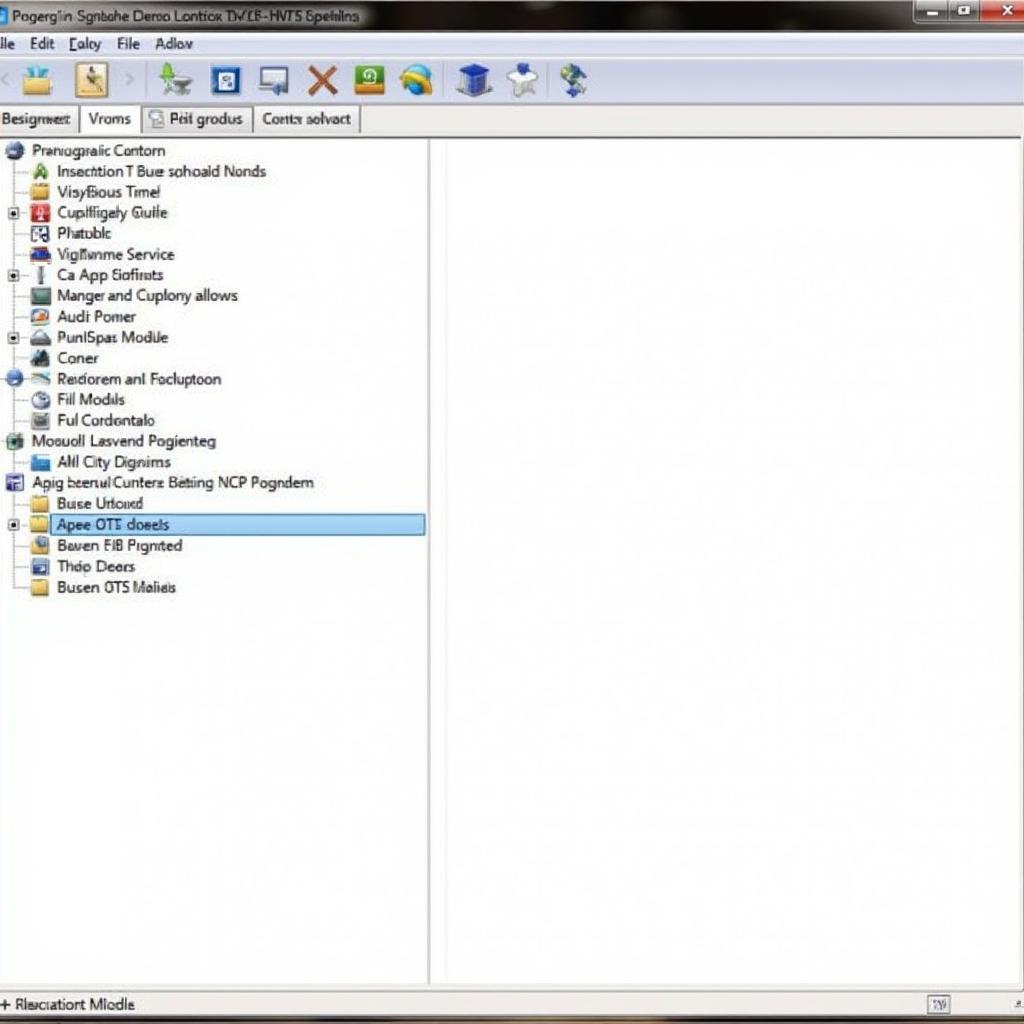 VW MK6 VCDS Software Interface Screenshot
VW MK6 VCDS Software Interface Screenshot
“VCDS is an incredibly powerful tool, but it’s important to use it responsibly. Always double-check your modifications and have a backup plan in case something goes wrong.” – John Davis, Automotive Electronics Engineer
Advanced VW MK6 VCDS Tweaks
Once you’re comfortable with basic modifications, you can explore more advanced tweaks, such as adjusting throttle response, enabling hidden menus, and customizing lighting configurations. These advanced mods can further enhance your driving experience and personalize your MK6 to a greater extent. However, it’s essential to proceed with caution and thoroughly research each modification before implementation.
“Remember, every modification you make affects the intricate network of your car’s systems. A seemingly minor tweak can sometimes have unexpected consequences. Always prioritize safety and understanding.” – Maria Sanchez, Certified Automotive Technician
Troubleshooting Common VCDS Mod Issues
Even with careful planning, you might encounter issues while implementing VCDS mods. Here are some common problems and their solutions:
- Error Codes: If you encounter error codes, consult the VCDS documentation or online forums for guidance.
- Unexpected Behavior: If your car behaves unexpectedly after a mod, try reverting the changes or contacting a VCDS expert.
- Software Issues: Ensure you’re using the latest version of the VCDS software and a genuine cable.
 VW MK6 OBD Port and VCDS Cable Connection
VW MK6 OBD Port and VCDS Cable Connection
VW MK6 VCDS Mods: Conclusion
VCDS mods provide a powerful way to personalize and enhance your VW MK6. From subtle tweaks to significant performance adjustments, the possibilities are vast. Remember to proceed with caution, research thoroughly, and prioritize safety when implementing any modifications. For any assistance, connect with us at vcdstool or call us at +1 (641) 206-8880 and our email address: vcdstool@gmail.com. Our office is located at 6719 W 70th Ave, Arvada, CO 80003, USA. Unlock the full potential of your VW MK6 with VCDS mods and enjoy a truly customized driving experience.
FAQ
- Is VCDS safe to use on my VW MK6? Yes, VCDS is generally safe when used responsibly and with proper research.
- Do I need any special skills to use VCDS? Basic computer skills and a willingness to learn are sufficient.
- Where can I find reliable information on VW MK6 VCDS mods? Online forums, dedicated websites, and VCDS documentation are great resources.
- What should I do if I encounter an error code after a mod? Consult the VCDS documentation or seek help from online communities.
- Can I reverse VCDS mods if I don’t like them? Most mods can be reversed by simply changing the settings back to their original values.
- Will VCDS mods void my warranty? It depends on the specific mod and your warranty terms. Consult your dealer or warranty provider.
- What are some essential tips for beginners using VCDS? Always back up your original settings before making any changes and thoroughly research any mod before implementing it.
by
Tags:
Leave a Reply