Your cart is currently empty!
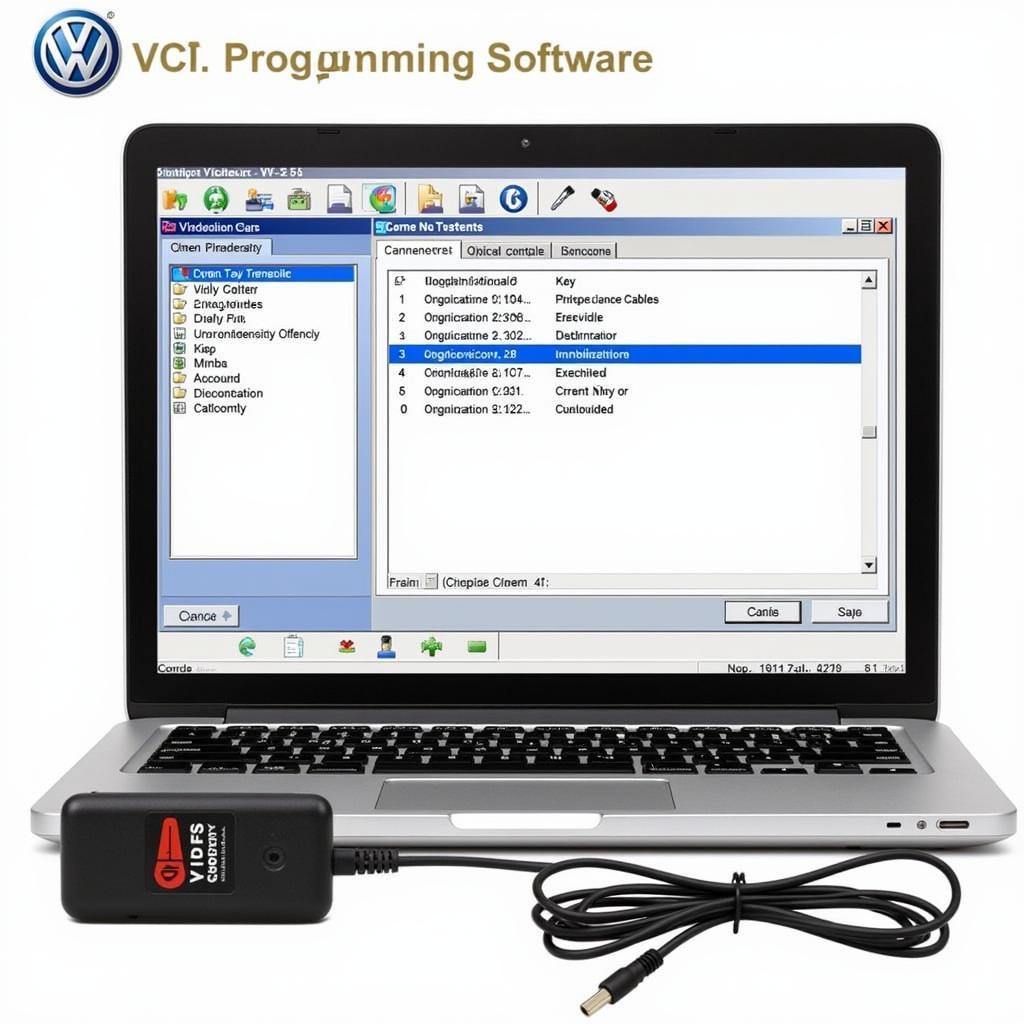
VW Passat 3C Key Programming with VCDS: A Comprehensive Guide
VW Passat 3C key programming with VCDS can seem daunting, but with the right knowledge and tools, it’s a manageable task. This guide provides a step-by-step approach, explaining the process in detail and offering helpful tips for both DIY enthusiasts and professional technicians.
Understanding VW Passat 3C Key Programming
Before diving into the process, it’s important to understand the basics. The VW Passat 3C utilizes an immobilizer system that electronically matches the key to the car’s ECU. This system prevents unauthorized starting of the vehicle. VCDS, or VAG-COM Diagnostic System, is a powerful software tool that allows access to various control modules within the car, including the immobilizer. Using VCDS, you can program new keys, replace lost keys, or even disable the immobilizer in specific situations.
Why Choose VCDS for VW Passat 3C Key Programming?
VCDS offers a cost-effective solution for key programming compared to dealership services. Its user-friendly interface and comprehensive functionality make it a popular choice among VW owners and independent repair shops. Furthermore, VCDS allows for diagnostics and troubleshooting beyond key programming, making it a valuable tool for any VW owner.
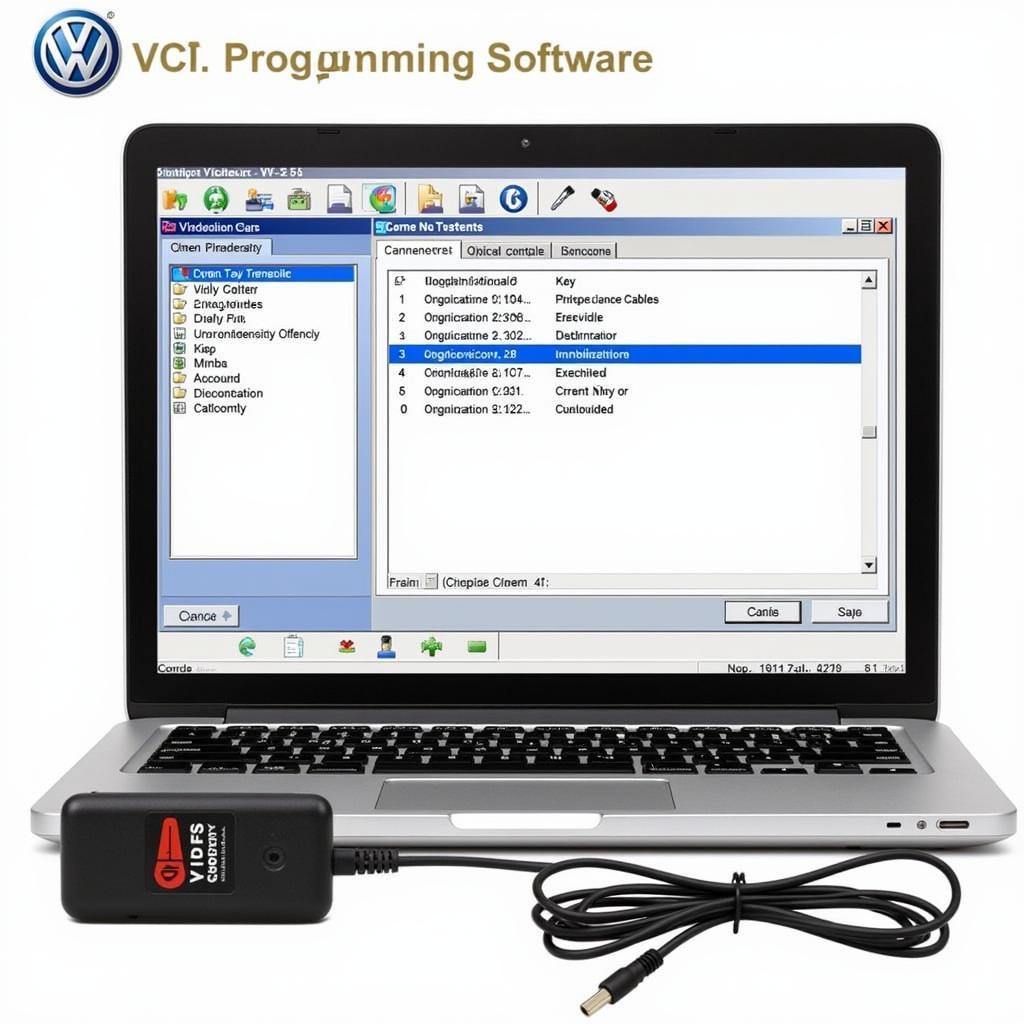 VW Passat 3C Key Programming with VCDS Software
VW Passat 3C Key Programming with VCDS Software
Step-by-Step Guide to VW Passat 3C Key Programming with VCDS
Here’s a detailed guide on how to program a new key for your VW Passat 3C using VCDS:
- Gather Your Tools: You’ll need a laptop with VCDS installed, a compatible diagnostic cable, a working key, and the new key you want to program.
- Connect to the Vehicle: Connect the diagnostic cable to your laptop and the OBD-II port of your Passat.
- Launch VCDS: Open the VCDS software on your laptop and establish communication with the car’s control modules.
- Access the Immobilizer Module: Select “Select Control Module” and choose “Immobilizer.”
- Security Access: Enter the appropriate security access code. This code can often be found in the car’s documentation or obtained through online resources.
- Key Adaptation: Select “Adaptation – 10” and then choose “Channel 01.”
- Enter Number of Keys: Enter the total number of keys you want to program, including the existing and new keys.
- Program Each Key: Follow the on-screen prompts to program each key. This typically involves turning the ignition on with each key.
- Test the New Key: Once all keys are programmed, test each one to ensure they work correctly.
Troubleshooting Common Issues During VW Passat 3C Key Programming
Sometimes, you might encounter problems during the programming process. Here are a few common issues and solutions:
- Incorrect Security Access Code: Double-check the code and ensure it’s correct for your specific vehicle.
- Communication Errors: Check the diagnostic cable connection and ensure the software is communicating properly with the car.
- Key Not Recognized: Verify the new key is compatible with your Passat model.
“Having the right tools and understanding the process is crucial for successful key programming,” says John Miller, a seasoned automotive electrician with over 20 years of experience. “VCDS empowers car owners to perform tasks traditionally handled by dealerships, saving both time and money.”
Beyond Key Programming: Other Uses of VCDS
VCDS offers a wide range of functionalities beyond key programming. It can be used for:
- Diagnostics: Read and clear fault codes.
- Customization: Modify various vehicle settings, like convenience features.
- Troubleshooting: Identify and resolve electrical issues.
“VCDS is a versatile tool that every VW owner should consider,” adds Sarah Johnson, an automotive software engineer. “Its diagnostic capabilities alone make it a worthwhile investment.”
 VW Passat 3C Key Programming Successful Test
VW Passat 3C Key Programming Successful Test
Conclusion
VW Passat 3C key programming with VCDS is a straightforward process when armed with the correct information and tools. This guide has provided you with a comprehensive overview, from understanding the basics to troubleshooting common issues. By following the step-by-step instructions, you can successfully program new keys, saving time and money. For further assistance or if you encounter any difficulties, please don’t hesitate to contact us at +1 (641) 206-8880 and our email address: vcdstool@gmail.com or visit our office at 6719 W 70th Ave, Arvada, CO 80003, USA. You can also visit our website at vcdstool.
by
Tags:
Leave a Reply