Your cart is currently empty!

How to VW Program New Key with VAG COM
Losing or damaging your car key can be a real pain, especially if you drive a Volkswagen. Thankfully, you don’t always need an expensive trip to the dealership to get back on the road. With a “VW program new key with VAG COM” search, you’re on the right track to becoming your own key master! This guide will walk you through the process of programming a new key for your VW using a VAG COM diagnostic cable, a surprisingly affordable and user-friendly tool.
 VW Program New Key with VAG COM
VW Program New Key with VAG COM
Understanding the Basics: VAG COM and Immobilizer Systems
Before we dive into the step-by-step guide, let’s demystify some of the jargon. VAG COM (now commonly referred to as VCDS) is a powerful diagnostic tool that allows you to communicate with your Volkswagen’s onboard computer. Think of it as a direct line to your car’s brain, letting you tweak settings, read error codes, and even program new keys.
Speaking of keys, modern VWs use sophisticated immobilizer systems for enhanced security. Each key has a unique transponder chip that sends a signal to the car’s immobilizer control unit. If the signals match, the car starts; if not, you’re stuck. That’s why simply cutting a new key won’t cut it – you need to program the transponder chip to be recognized by your car.
What You’ll Need for VW Key Programming
Gathering the necessary tools beforehand will make the process smoother:
- A Working VAG COM Cable: Not all cables are created equal. Invest in a reliable USB VAG-COM interface cable to ensure a stable connection and accurate data transfer.
- Compatible Software: Download and install the correct VAG COM software version for your vehicle.
- A Working VW Key: You’ll need at least one working key to initiate the programming process.
- Your Car’s PIN Code: This is a 4-digit code specific to your car’s immobilizer system. You might find it in your owner’s manual or you can retrieve it using VAG COM itself if you have the SKC code.
- The New Key: Make sure you have a blank key compatible with your VW model, ready to be programmed.
Step-by-Step Guide to Programming a VW Key
Now, let’s get down to business. Here’s a simplified guide to programming a new key for your Volkswagen using VAG COM:
- Connect and Prepare: Connect your VAG COM cable to your laptop and your car’s OBD-II port, usually located under the dashboard on the driver’s side.
- Launch and Select: Turn on the ignition but don’t start the engine. Launch the VAG COM software and select “Select Control Module.”
- Navigate to Immobilizer: Choose “46 – Central Convenience” or “17 – Instruments” depending on your car model and year.
- Adaptation: Go to “Adaptation – 10.”
- Channel Selection: Locate and select the appropriate channel for key programming. This can vary depending on the specific immobilizer system in your VW.
- Enter PIN: Enter your car’s 4-digit PIN code.
- Program the First Key: Follow the on-screen prompts. Typically, you’ll be instructed to insert the working key, turn the ignition on, and then off.
- Program the New Key: Repeat the process with the new blank key. VAG COM will prompt you at the right time.
- Finalize and Test: Once both keys are programmed, exit the adaptation mode, disconnect the VAG COM cable, and test your newly programmed key.
Expert Insight:
“Always double-check the compatibility of your VAG COM cable and software version with your VW’s specific model and year. Using the wrong versions can lead to communication errors or even potentially damage your car’s electronics,” warns John Miller, a veteran automotive electrical engineer with over 20 years of experience.
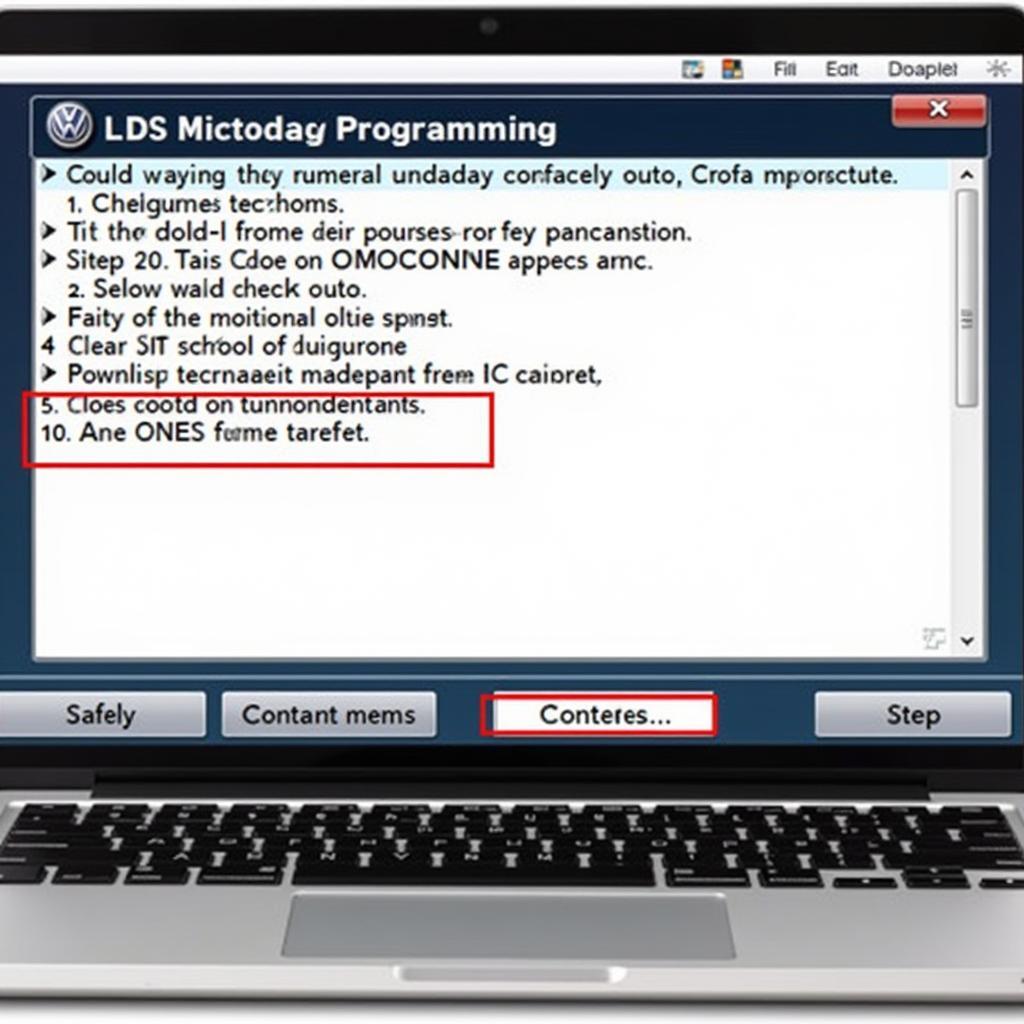 Programming VW Key using VAG COM
Programming VW Key using VAG COM
Troubleshooting Tips for Smooth Sailing
While programming a new VW key with VAG COM is generally straightforward, you might encounter a few hiccups along the way:
- Communication Errors: Ensure your VAG COM cable is properly connected and the software is communicating with your car. Try restarting both your laptop and the VAG COM software.
- Incorrect PIN: Double-check that you’re entering the correct 4-digit PIN code. If you’ve lost your PIN, you may need to have it retrieved professionally.
- Immobilizer Issues: In rare cases, the problem might lie with the immobilizer system itself. If you suspect this, seeking professional diagnostics at VCDStool is recommended.
DIY or Seek Professional Help?
Programming a new VW key with VAG COM is a task many car owners can tackle themselves, saving time and money. However, if you’re uncomfortable working with car electronics or run into any issues, don’t hesitate to seek help from experienced professionals at VCDStool. They have the expertise and specialized tools to handle any key programming challenges.
A Word from the Wise:
“While online resources provide a great starting point, always refer to your car’s specific repair manual or consult with a qualified technician for the most accurate and up-to-date information,” advises Emily Carter, a certified mechanic specializing in European car brands.
Conclusion
Programming a new key for your Volkswagen using VAG COM empowers you to regain control of your vehicle without relying solely on dealerships. With a bit of preparation, the right tools, and this step-by-step guide, you can tackle this task confidently and get back on the road with a working key in hand. And remember, VCDStool is just a phone call away at +1 (641) 206-8880 and our email address: vcdstool@gmail.com or visit our office at 6719 W 70th Ave, Arvada, CO 80003, USA if you need any assistance.
FAQs: VW Key Programming
1. Can I program a used key for my VW?
No, used keys already have their transponder chips programmed to a different vehicle. You’ll need a new, blank key.
2. How many keys can I program to my VW at once?
This varies depending on the model and year, but most VWs allow you to program up to 8 keys.
3. What if I’ve lost all my working keys?
If you’ve lost all your keys, you’ll likely need to have your car towed to a VW dealership or a specialized locksmith.
4. Can I use VAG COM for other VW modifications?
Yes, VW VAG COM opens up a world of possibilities, from tweaking comfort settings to performing advanced diagnostics. Check out our Ultimate Guide to VAG COM Mods for more information.
5. I’m not comfortable working with electronics. Are there alternative solutions?
Absolutely! You can opt for professional key programming services offered by dealerships or specialized locksmiths.
6. Can I make my own DIY VAG COM Cable?
While possible, it’s generally recommended to purchase a reliable cable for optimal performance and compatibility.
7. I need a tool to help with my VW’s EPB. Any suggestions?
Check out our VAG COM EPB tool – it’s designed specifically for tasks related to your VW’s Electronic Parking Brake system.
by
Tags:
Leave a Reply