Your cart is currently empty!
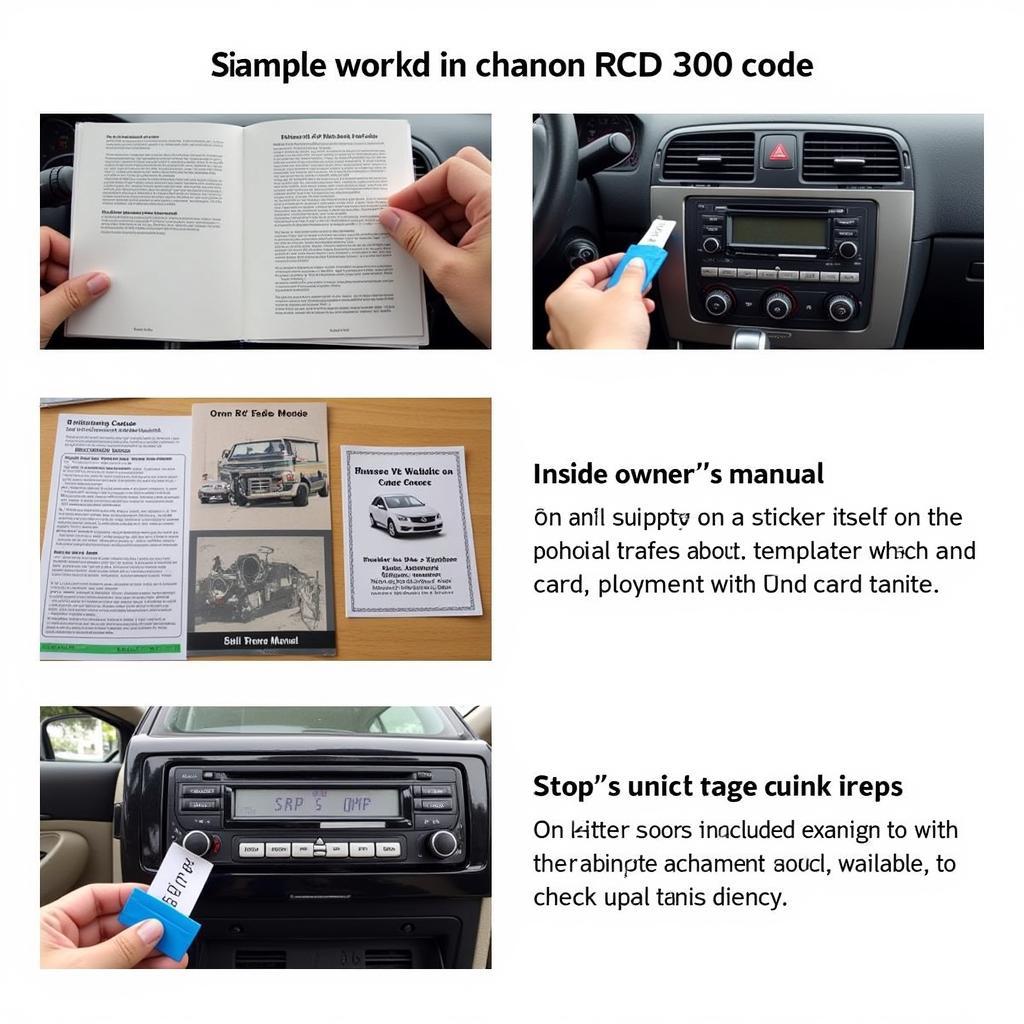
Decoding the VW RCD 300 Chrome Code Mystery
The dreaded “VW RCD 300 chrome code” issue. It’s a common problem that leaves VW owners scratching their heads. This guide will walk you through everything you need to know about retrieving and entering your VW RCD 300 chrome code, so you can get your tunes back on track. From understanding why you need it in the first place to troubleshooting common issues, we’ve got you covered.
Why Do You Need a VW RCD 300 Chrome Code?
Your VW RCD 300 chrome code is a security feature designed to deter theft. When the power supply to your radio is interrupted, such as when the battery is disconnected or replaced, the RCD 300 requires this code to unlock. It’s a bit like a password for your radio. Without it, your stereo becomes a silent brick.
Retrieving Your VW RCD 300 Chrome Code
So, how do you find this elusive code? There are a few options:
- Check Your Owner’s Manual: The most straightforward place to look is your VW owner’s manual. The code is often printed on a sticker or card inside.
- Contact Your VW Dealer: If you can’t find the code in your manual, your local VW dealership can usually provide it based on your vehicle’s VIN.
- Online Decoding Services: Several online services can decode your RCD 300’s serial number to retrieve the code. Be cautious and choose reputable services. Some shady operators might overcharge or provide incorrect information.
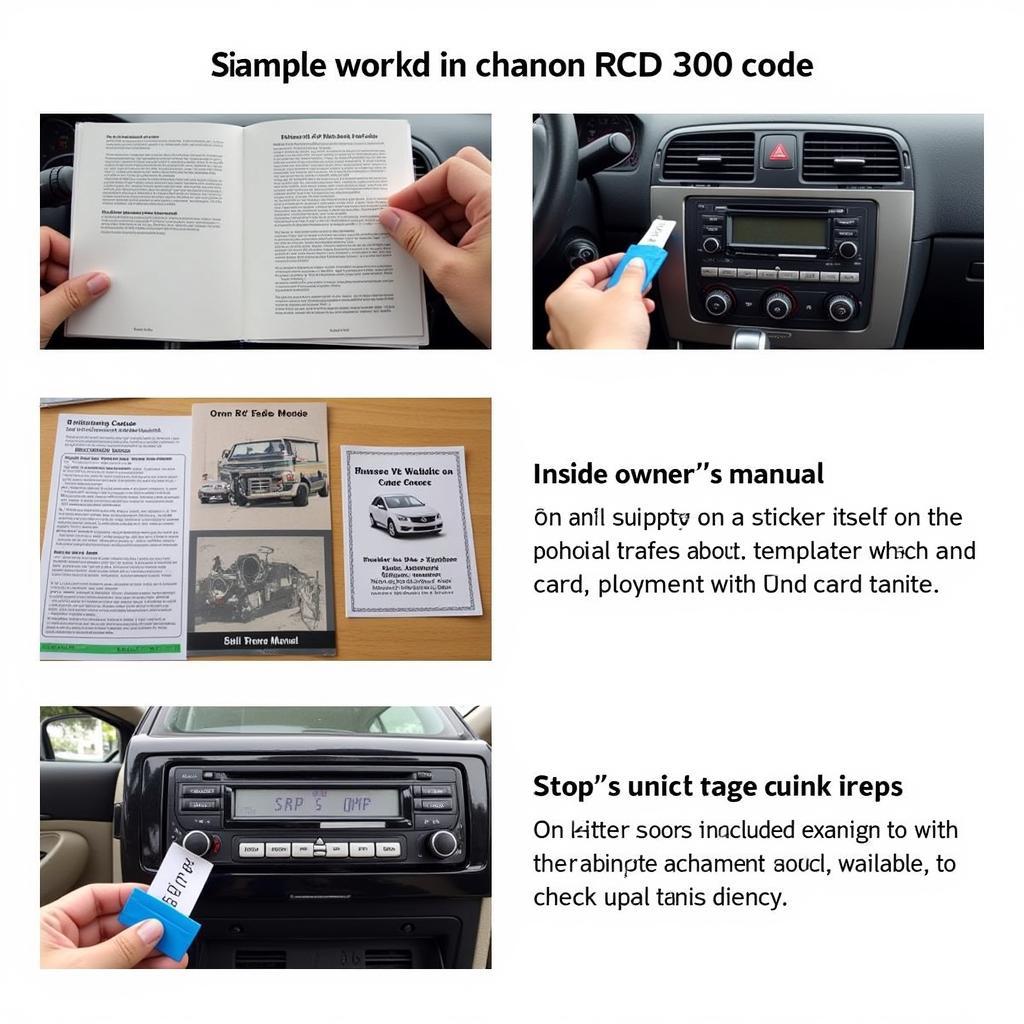 VW RCD 300 Code Location
VW RCD 300 Code Location
Entering Your VW RCD 300 Chrome Code
Once you have the code, entering it is usually a simple process:
- Turn on your car’s ignition.
- Turn on the RCD 300 radio. The display should show “SAFE”.
- Press the preset buttons (1-4) on the radio to enter your four-digit code. Each button corresponds to a digit in the code.
- Press the “OK” button (usually preset 5 or 6) to confirm the code.
If the code is correct, the radio should unlock and start working.
Troubleshooting Common VW RCD 300 Chrome Code Problems
What if you enter the code correctly, and the radio still doesn’t work? Here’s what to do:
- Double-Check the Code: Ensure you’ve entered the correct code. A single incorrect digit will prevent the radio from unlocking.
- “SAFE” Mode: If you enter the wrong code too many times, the radio will enter a “SAFE” mode and lock you out for a period. Consult your owner’s manual for instructions on how to proceed.
- Faulty Radio: In rare cases, the problem might be with the radio itself. If you’ve tried everything else, consult a qualified car audio technician or your VW dealer.
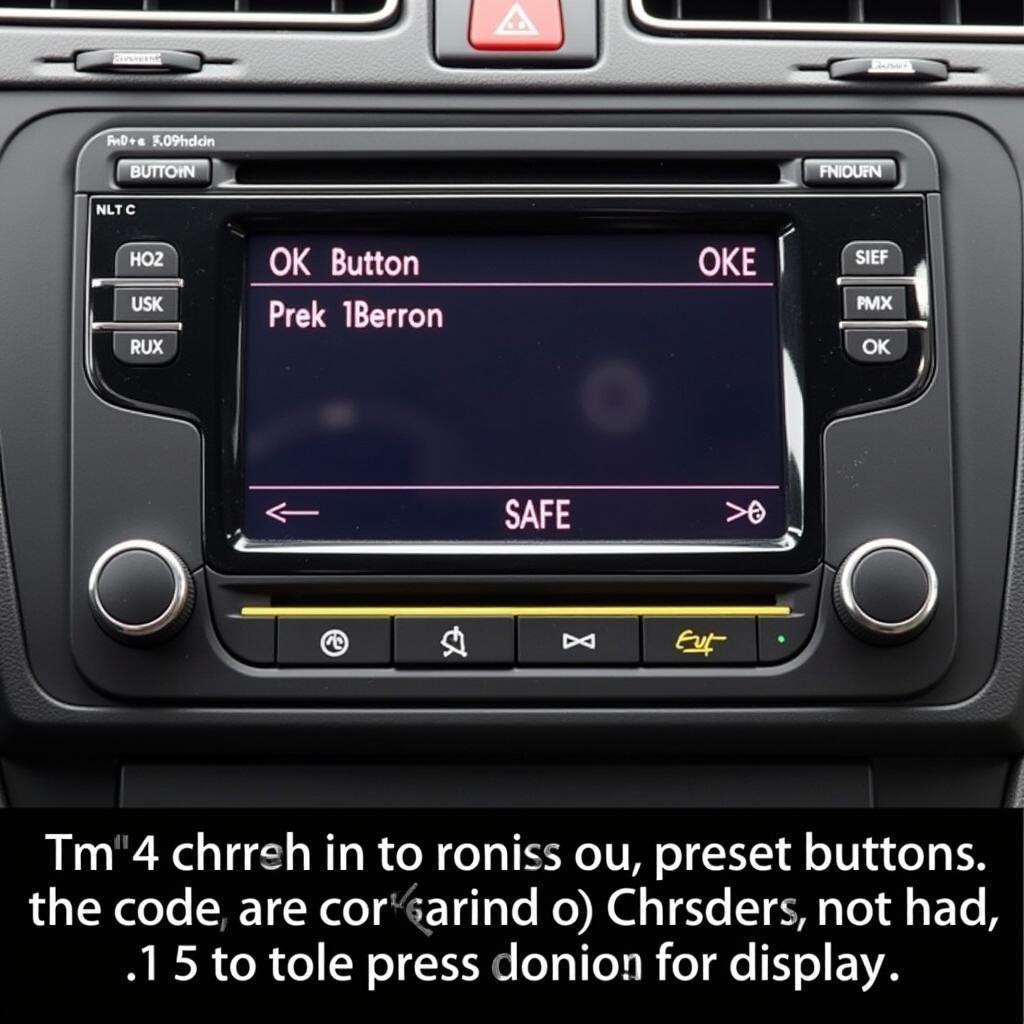 VW RCD 300 Code Entry
VW RCD 300 Code Entry
“A common mistake people make is entering the wrong code repeatedly. This can lock the radio for an extended period. Always double-check your code before entering it.” – John Smith, Senior Automotive Technician at VCDSTool
VW RCD 300 Chrome Code: What if I Lost My Owner’s Manual?
Don’t panic! Even if you’ve lost your owner’s manual, there are still ways to retrieve your VW RCD 300 chrome code. Your VW dealership can provide the code based on your vehicle’s VIN. Alternatively, reputable online decoding services can often retrieve the code using the radio’s serial number.
“It’s always a good idea to keep a record of your VW RCD 300 chrome code in a safe place separate from your owner’s manual, just in case you lose it.” – Jane Doe, Automotive Electronics Specialist at VCDSTool
Conclusion
Retrieving and entering your VW RCD 300 chrome code is usually a straightforward process. Remember to check your owner’s manual first. If you can’t find the code, your VW dealer or a reputable online decoding service can help. Be sure to enter the code carefully to avoid locking your radio. For further assistance, feel free to contact VCDSTool at +1 (641) 206-8880 and our email address: vcdstool@gmail.com or visit our office at 6719 W 70th Ave, Arvada, CO 80003, USA. We’re always happy to help get your VW RCD 300 chrome code working again!
by
Tags:
Leave a Reply