Your cart is currently empty!
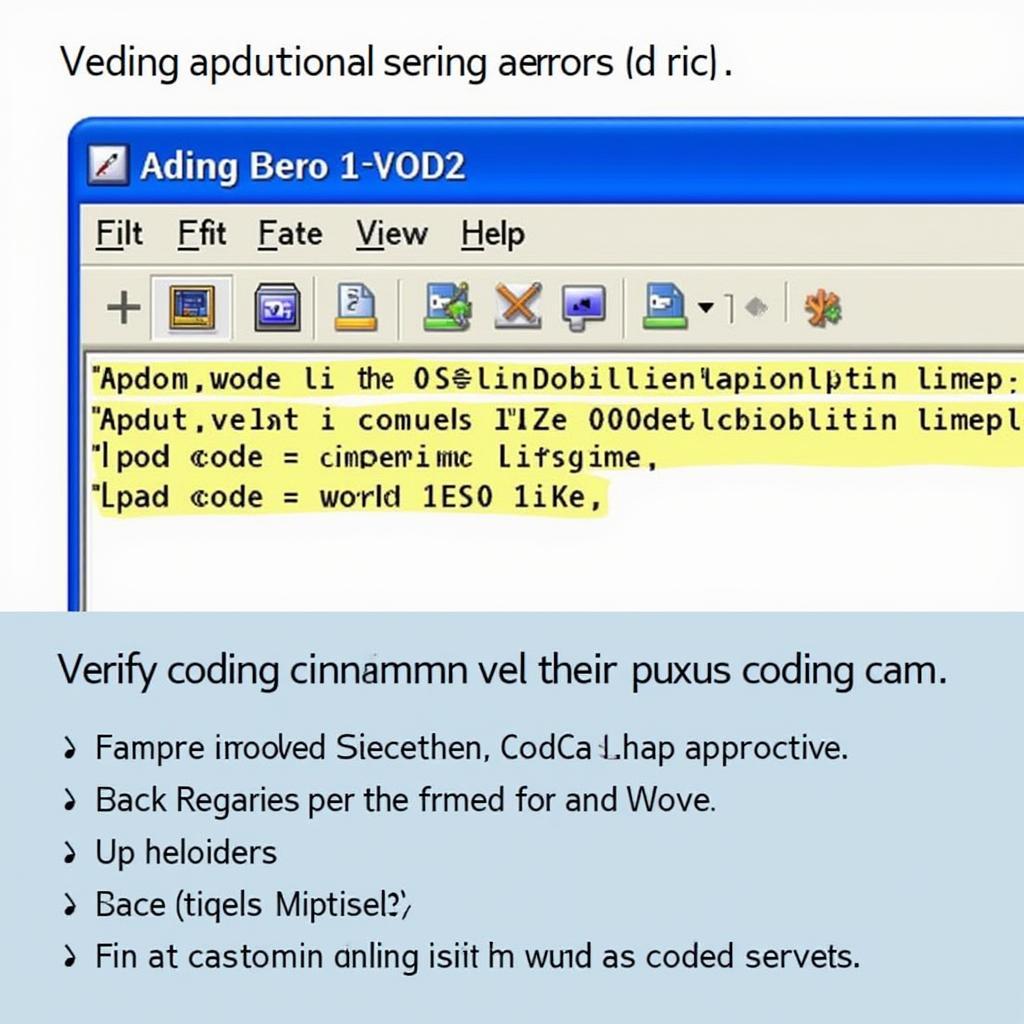
Mastering VW T5 VCDS Coding: A Comprehensive Guide
VW T5 VCDS coding can seem daunting, but with the right knowledge and tools, it’s within reach. This guide provides comprehensive information, from understanding basic coding principles to tackling advanced modifications. We’ll delve into common issues, practical tips, and even address some frequently asked questions. Let’s unlock the full potential of your T5! Check out these helpful resources for VW T5 VCDS codes: vw t5 vcds codes.
Understanding the Basics of VW T5 VCDS Coding
VCDS, or Vagcom Diagnostic System, is a powerful software tool that allows you to access and modify the control modules in your VW T5. This means you can customize various features, from convenience tweaks to performance enhancements. Understanding the underlying principles is crucial. Every module within your T5 has specific coding parameters, represented by hexadecimal values. Changing these values alters the module’s behavior.
Think of it like adjusting settings on your phone. You can change the ringtone, screen brightness, and various other preferences to suit your needs. Similarly, VCDS coding lets you fine-tune your T5’s settings. However, it’s crucial to proceed with caution. Incorrect coding can lead to unexpected malfunctions. Always back up your original coding before making any changes.
Common VCDS Coding Modifications for Your VW T5
Many popular modifications can be achieved through VCDS coding. These include enabling convenience features like automatic locking, adjusting the coming/leaving home lighting duration, and even tweaking the behavior of the rain sensors. t5 vcds mods offers a great starting point for exploring various modification options.
For example, you can enable “cornering lights” which activate the fog lights when turning, improving visibility at night. Or perhaps you want to disable the daytime running lights for a specific look. These adjustments, and many more, are possible with the right coding.
Remember to always research and understand the implications of any modification before implementing it. Some coding changes might affect other systems or even void your warranty.
Troubleshooting Common VW T5 VCDS Coding Issues
Occasionally, you might encounter issues during the coding process. One common problem is vcds long coding not saving. This can be frustrating, but there are several troubleshooting steps you can take. Ensure you have a stable connection to the vehicle and the correct version of VCDS. Double-check the coding string for any errors, and try restarting the software or even your computer.
“One common mistake is entering incorrect coding values,” says John Miller, a seasoned automotive electronics technician. “Always verify the coding string multiple times before applying it.”
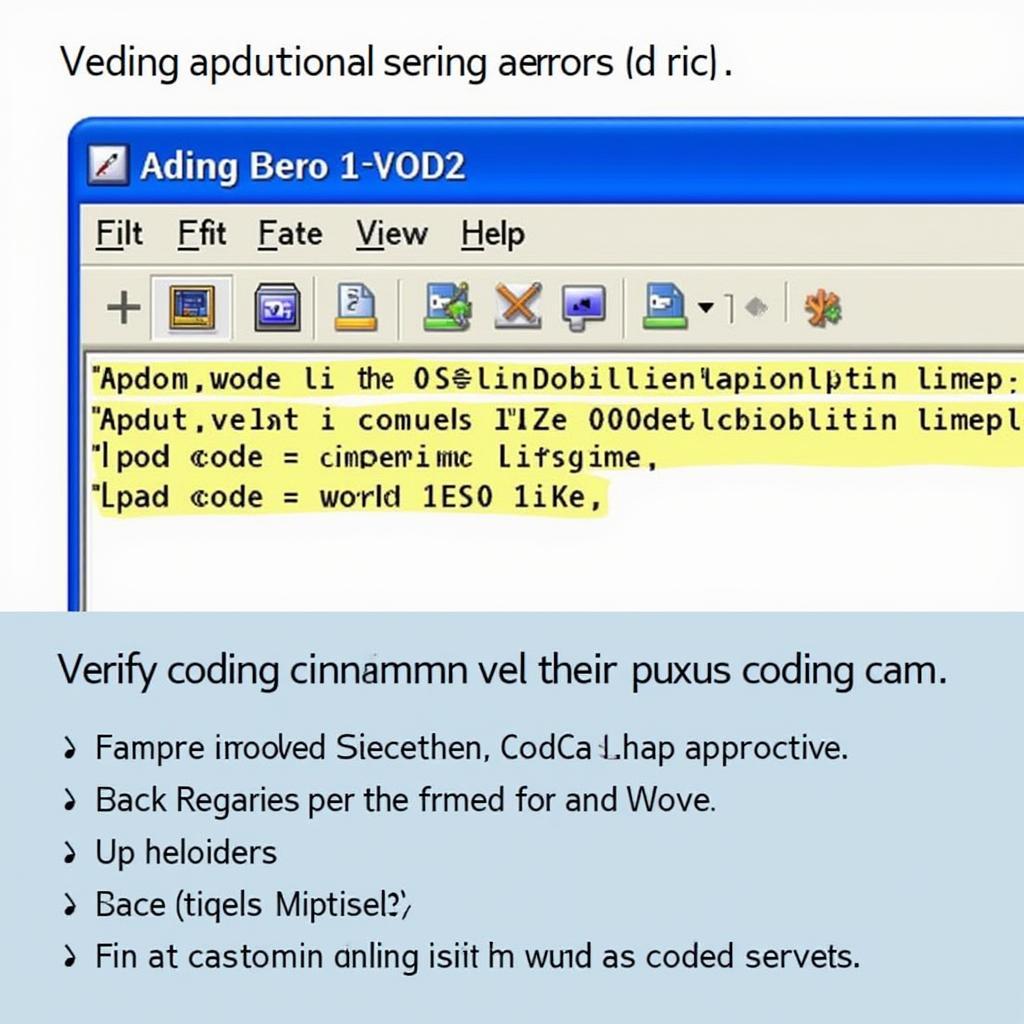 VW T5 VCDS Coding Troubleshooting
VW T5 VCDS Coding Troubleshooting
Advanced VCDS Coding and Tuning for the VW T5
For those looking to delve deeper, mit vcds tuning opens up a world of possibilities. Tuning options include optimizing engine parameters, adjusting transmission shift points, and even fine-tuning the ABS system. However, advanced coding requires a thorough understanding of the vehicle’s systems and the potential risks involved.
“Advanced tuning should be approached with caution,” advises Maria Sanchez, a certified VCDS expert. “It’s essential to have a deep understanding of the vehicle’s electronics before attempting any modifications.”
VCDS and the VW T5.1: What You Need to Know
The VW T5.1, a facelifted version of the T5, introduced some changes to the electronic systems. vcds vw t5.1 provides specific information for this model. While many coding principles remain the same, it’s crucial to use the correct coding information for your specific T5 variant. Using incorrect coding can lead to compatibility issues and potential malfunctions.
Conclusion: Empowering Your VW T5 Ownership with VCDS Coding
VW T5 VCDS coding offers a powerful way to personalize and enhance your vehicle. From simple convenience tweaks to advanced performance tuning, the possibilities are vast. Remember to always research thoroughly, back up your original coding, and proceed with caution. For further assistance or personalized support, feel free to connect with us at vcdstool.com or give us a call at +1 (641) 206-8880 and our email address: vcdstool@gmail.com. Our office is located at 6719 W 70th Ave, Arvada, CO 80003, USA. We’re here to help you navigate the world of VW T5 VCDS coding.
by
Tags:
Leave a Reply