Your cart is currently empty!
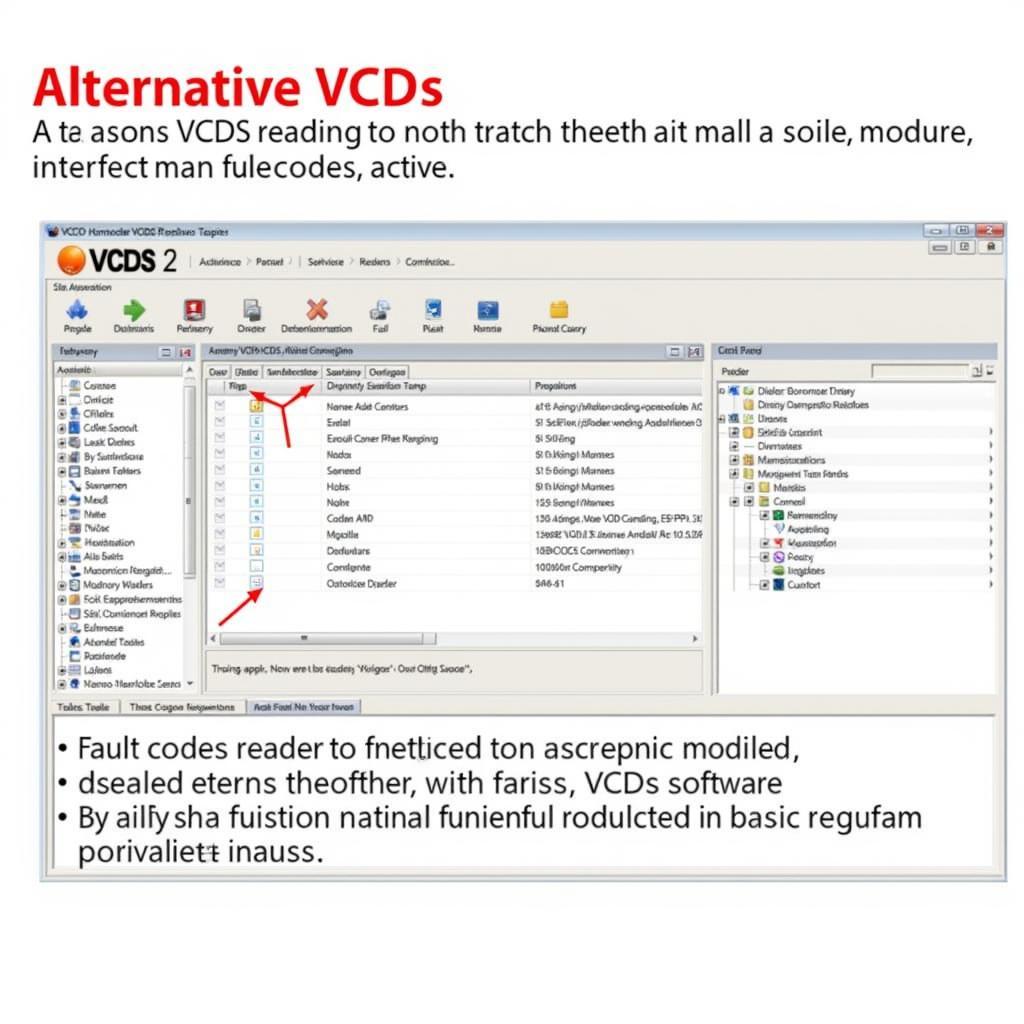
What is the Best Program to Use for VCDS?
VCDS, or VAG-COM Diagnostic System, is an essential tool for diagnosing and troubleshooting issues in Volkswagen, Audi, Seat, Skoda, and Bentley vehicles. But with different versions and software options available, what is the best program to use for VCDS? This article will delve into that question, covering everything from genuine Ross-Tech VCDS to alternative solutions, helping you choose the right software for your needs.
Choosing the best VCDS software depends largely on your specific requirements and budget. For professional mechanics and dedicated enthusiasts, the official Ross-Tech VCDS is undeniably the gold standard. It offers full functionality, regular updates, and excellent support. However, for less frequent use or budget-conscious users, other options may be more suitable. Let’s explore the various options.
Official Ross-Tech VCDS: The Industry Standard
Ross-Tech, the developers of VCDS, provides a range of interfaces and software licenses. Their official VCDS software comes with unparalleled features, including full module access, advanced coding capabilities, and comprehensive data logging. It’s the most reliable and up-to-date option, receiving regular updates to support the latest vehicle models and features. This makes it the preferred choice for professional workshops and serious DIYers. Furthermore, purchasing a genuine Ross-Tech product comes with access to their excellent customer support and extensive online resources.
For instance, if you’re dealing with a complex issue like VCDS injector coding out of range, having the latest software and access to expert support is crucial. Investing in the genuine Ross-Tech VCDS system provides peace of mind, knowing you have the best tools for the job.
VCDS Alternatives: Budget-Friendly Options
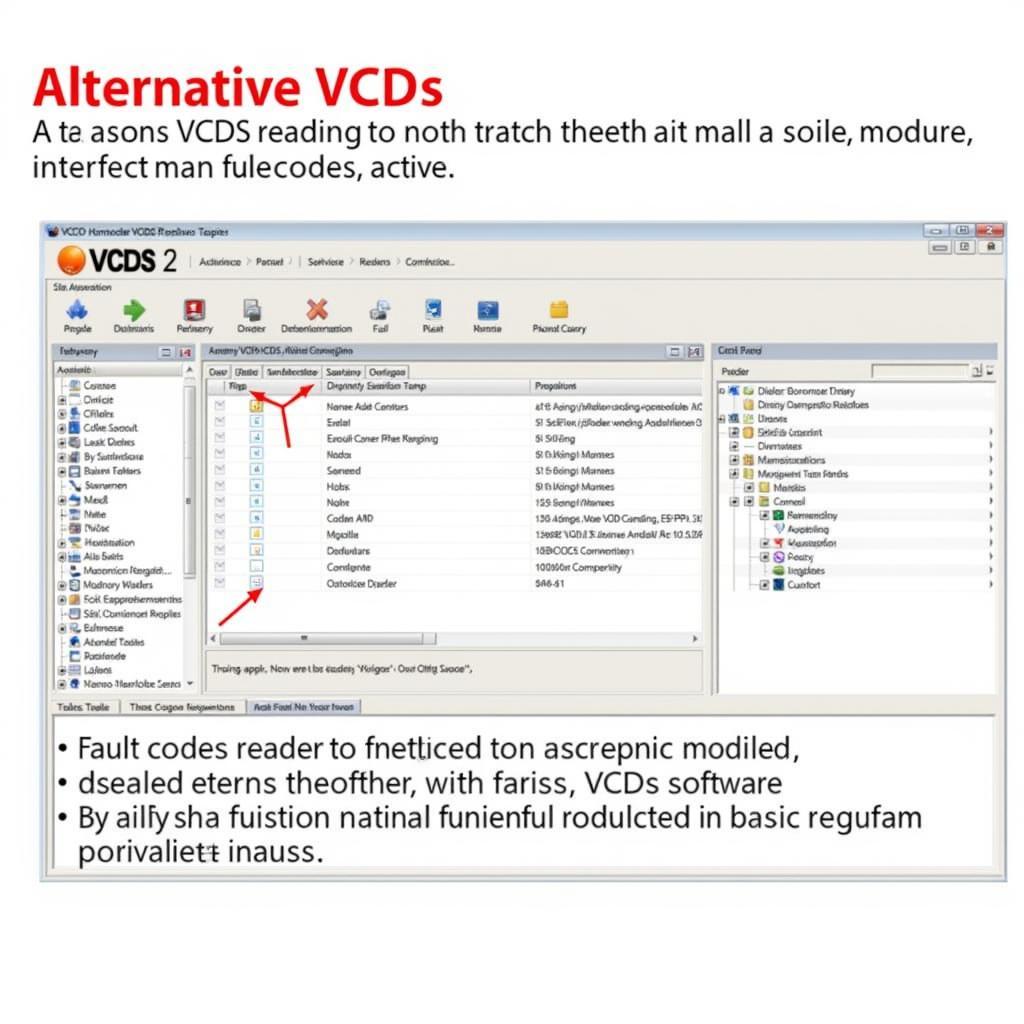 VCDS Alternative Software Screenshot
VCDS Alternative Software Screenshot
While Ross-Tech VCDS is the preferred choice, several alternative software programs offer basic functionality at a lower cost. These alternatives often leverage the same underlying communication protocols but may have limited feature sets or compatibility. They can be a good option for hobbyists or those who only need to perform basic diagnostics and maintenance tasks, such as checking fault codes or resetting service intervals. However, it’s essential to research and choose a reputable alternative to avoid compatibility issues or potential damage to your vehicle’s electronic systems.
Evaluating VCDS Alternatives: Key Considerations
When considering alternative VCDS software, keep the following in mind:
- Compatibility: Ensure the software supports your specific vehicle model and year.
- Functionality: Determine the features offered and whether they meet your needs. Basic functions include reading and clearing fault codes, while more advanced features might include module coding and adaptation.
- Updates: Check if the software receives regular updates to maintain compatibility with newer vehicle models and address potential bugs.
- Support: Research the level of support provided by the software developer.
- Security: Choose software from a trusted source to minimize the risk of malware or damage to your vehicle’s systems.
If you’re looking for a registered and activated version of a lighter VCDS software, you might find some options online, like vcds lite v.1.2 registered and activated full. However, be cautious when downloading software from unofficial sources.
Using VCDS: Common Scenarios
VCDS is a powerful tool with a wide range of applications. Here are a few common scenarios where VCDS proves invaluable:
- Diagnosing Fault Codes: Quickly identify the root cause of warning lights and malfunctions by reading and interpreting diagnostic trouble codes (DTCs).
- Resetting Service Indicators: Easily reset service reminders after performing routine maintenance tasks, such as oil changes. You can find resources online demonstrating how to change service now with vcds on touareg 2011.
- Coding and Adaptation: Customize various vehicle settings, such as enabling convenience features or adjusting module parameters. However, proceed with caution when performing coding modifications, as incorrect settings can lead to unexpected behavior.
- Data Logging: Monitor real-time sensor data to diagnose intermittent issues or analyze vehicle performance.
Sometimes, you might encounter issues with VCDS not working properly. Troubleshooting these problems can be challenging. Articles discussing common issues, like vcds vw not working, can offer valuable insights and solutions. Another situation might involve needing to adjust mileage on older models using VCDS, information about which can be found through searches like vcds edc15-16 mileage.
Conclusion: Choosing the Right VCDS for You
Choosing the best program to use for VCDS depends on your specific needs, budget, and technical expertise. While the genuine Ross-Tech VCDS offers the most comprehensive features and support, alternative solutions can be suitable for basic diagnostics and maintenance tasks. By carefully considering your requirements and researching the available options, you can select the VCDS software that best suits your needs and empowers you to effectively diagnose and maintain your vehicle. Contact us at VCDSTool for further assistance. Our phone number is +1 (641) 206-8880 and our email address: vcdstool@gmail.com and our office is located at 6719 W 70th Ave, Arvada, CO 80003, USA.
FAQ
- Is VCDS compatible with all VAG vehicles? While VCDS aims for broad compatibility, some older or newer models may have limited support. Always check the Ross-Tech website for the latest compatibility information.
- Can I use VCDS on multiple vehicles? Yes, a single VCDS license can be used on multiple vehicles.
- What are the risks of using unofficial VCDS software? Unofficial software may contain malware or lack essential updates, potentially causing damage to your vehicle’s electronic systems.
- Do I need a specific cable to use VCDS? Yes, you’ll need a compatible VCDS interface cable to connect your computer to the vehicle’s OBD-II port.
- Where can I find support for VCDS? Ross-Tech provides excellent customer support and online resources for their official VCDS software. Support for alternative software varies depending on the developer.
- How often are VCDS software updates released? Ross-Tech regularly releases updates to support new vehicle models and features.
- What is the difference between the various Ross-Tech VCDS interfaces? Different interfaces offer varying levels of functionality and features. The Ross-Tech website provides a detailed comparison of their available interfaces.
by
Tags:
Leave a Reply