Your cart is currently empty!
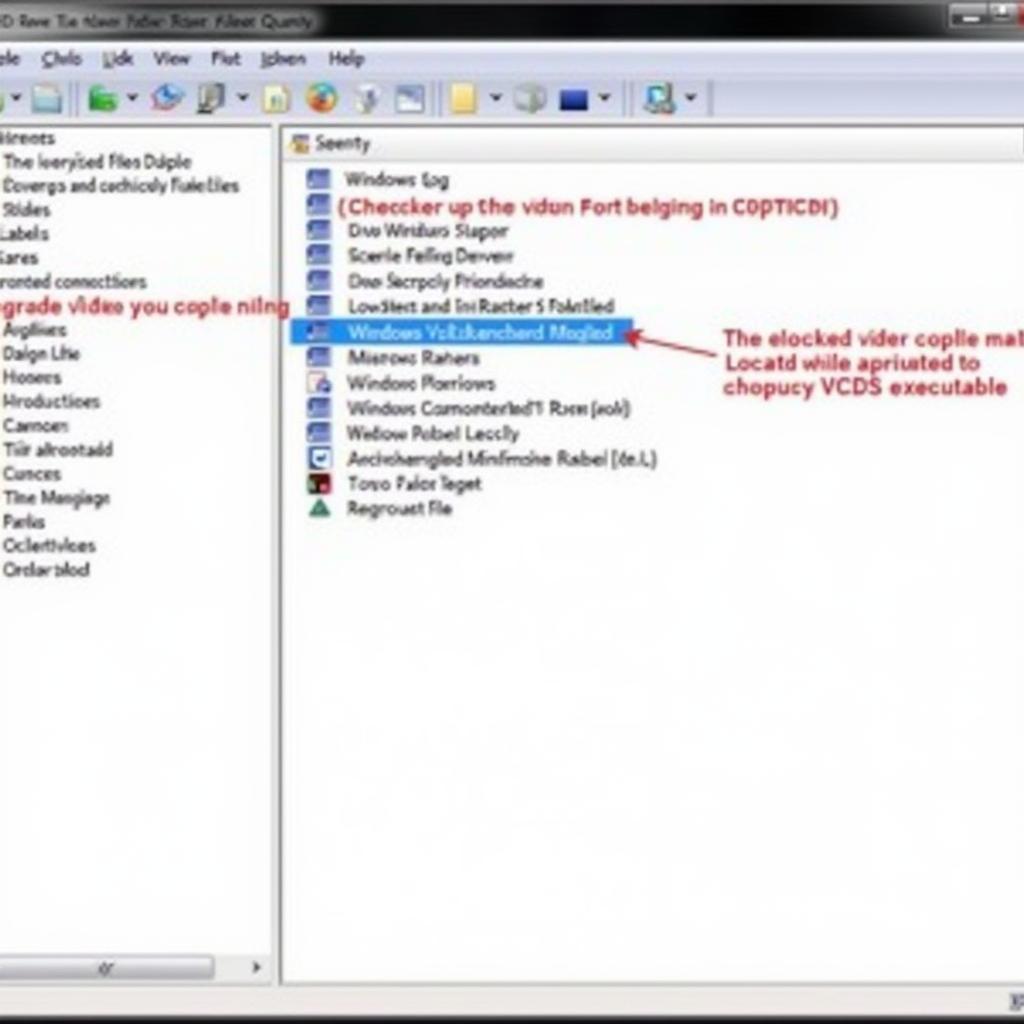
Where Are My Ross-Tech Files Stored? A Comprehensive Guide
Knowing where your Ross-Tech files are stored is crucial for troubleshooting, backing up your data, and transferring settings between computers. This guide provides a detailed explanation of the various Ross-Tech file locations, covering different operating systems and VCDS versions. We’ll also discuss common issues related to finding these files and offer practical solutions.
If you’re using Windows, the default installation directory for VCDS software is typically C:Ross-TechVCDS. Within this folder, you’ll find several subfolders containing important files. The Logs folder, for instance, stores your diagnostic logs, a valuable resource for tracking vehicle issues and repairs. Having a good understanding of this directory structure will simplify your diagnostic workflow. For more specific information on VCDS serial files, you might find the guide on ross tech vca serial file helpful.
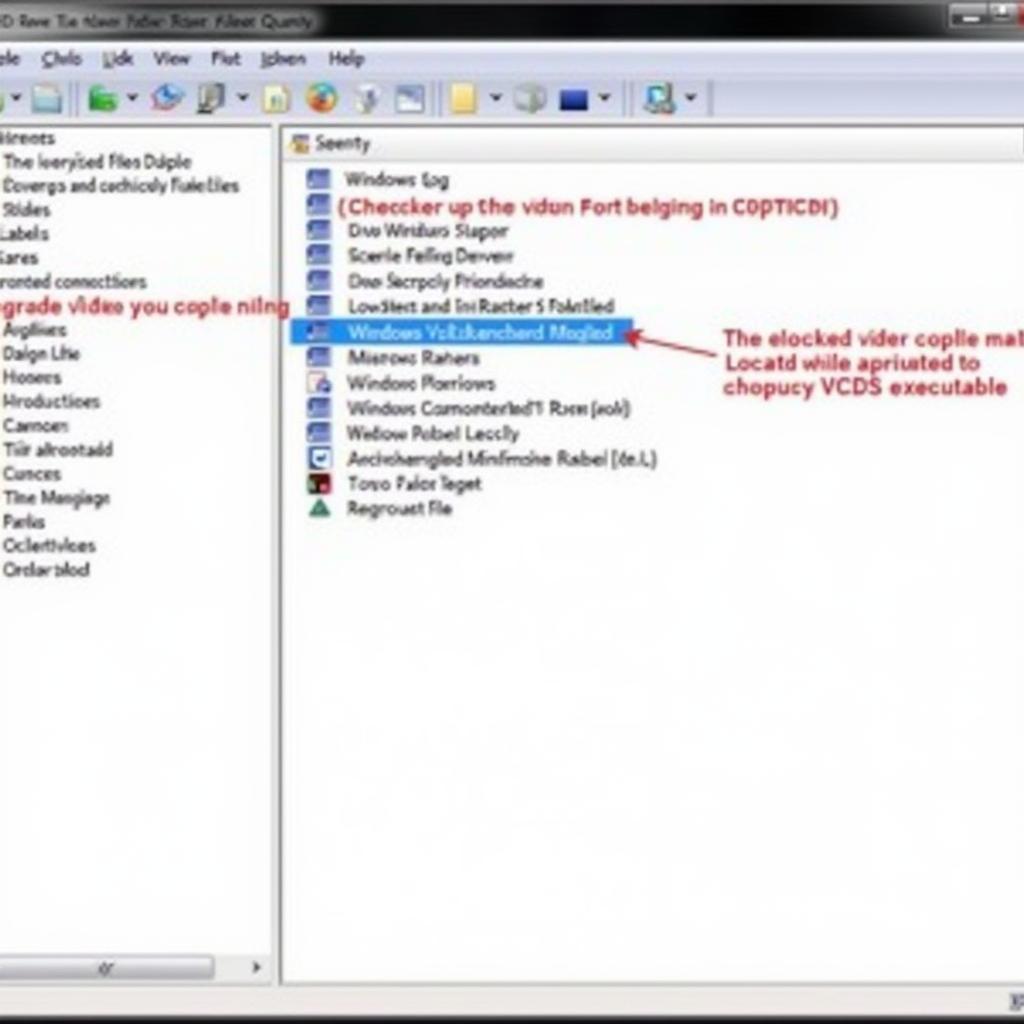 Ross-Tech File Directory on Windows
Ross-Tech File Directory on Windows
Understanding the Ross-Tech Directory Structure
The Ross-Tech directory structure is logically organized to manage different types of files. Understanding this organization can save you significant time and frustration.
Key Folders and Their Contents
- Logs: This folder contains the saved diagnostic scan results. These logs are essential for documenting vehicle issues and tracking repairs. They can be invaluable when revisiting past problems or sharing information with other technicians.
- Labels: The
Labelsfolder houses the files that define the control module coding and descriptions for various Volkswagen Auto Group vehicles. These files are crucial for proper interpretation of diagnostic data. - Debug: This folder stores debug logs, which are primarily used for advanced troubleshooting by Ross-Tech support. These files are typically not needed for everyday use.
- Config: This folder contains configuration files for your VCDS software, including interface settings and user preferences.
Having easy access to the ross tech hex usb driver windows 7 or the ross tech hex usb driver download windows 10 can also make your diagnostic process much smoother. These drivers are essential for ensuring proper communication between your VCDS interface and your computer.
Locating Ross-Tech Files on Different Operating Systems
While the default installation directory on Windows is usually C:Ross-TechVCDS, the location might vary depending on your operating system and specific installation choices.
Windows
On Windows, if you can’t find the files in the default location, you can try searching for “VCDS” in the Windows search bar. This should locate the installation directory.
macOS
For macOS, the installation directory might differ. Check your Applications folder for the VCDS software. Right-clicking and selecting “Show Package Contents” will reveal the internal file structure, including logs and configuration files.
Troubleshooting File Location Issues
Sometimes, the files might be located in a non-standard directory if you customized the installation path. Checking your user documents folder or other potential locations can help you locate them.
Best Practices for Managing Your Ross-Tech Files
Properly managing your Ross-Tech files is essential for efficient diagnostics and troubleshooting. Regular backups and organized file management can save you time and prevent data loss.
- Regular Backups: Regularly back up your
LogsandConfigfolders to an external drive or cloud storage. This ensures that your valuable diagnostic data is safe in case of a computer failure. - Organizing Your Logs: Develop a system for organizing your log files, perhaps by vehicle or by date. This makes it easier to locate specific logs when needed.
“Regularly backing up your diagnostic data is crucial. It’s like having an insurance policy for your diagnostic information,” says automotive diagnostics expert, Robert Johnson, ASE Master Certified Technician.
Conclusion
Understanding where your Ross-Tech files are stored is fundamental for effective vehicle diagnostics. This guide has provided a detailed overview of file locations, directory structure, and best practices for managing your data. By following these guidelines, you can streamline your diagnostic workflow, prevent data loss, and enhance your overall troubleshooting capabilities. For further assistance or personalized support, feel free to connect with us at +1 (641) 206-8880 and our email address: vcdstool@gmail.com or visit our office at 6719 W 70th Ave, Arvada, CO 80003, USA. You can also find valuable resources on our website, vcdstool.com.
FAQ
- What is the default Ross-Tech file location on Windows? Typically, it’s
C:Ross-TechVCDS. - Where can I find my saved diagnostic logs? Your saved logs are located within the
Logsfolder inside the Ross-Tech directory. - What are the label files used for? Label files define the control module coding and descriptions for different vehicles.
- What should I do if I can’t find my Ross-Tech files? Try searching for “VCDS” in the Windows search bar or checking non-standard locations like your user documents folder.
- Why is it important to back up my Ross-Tech files? Backups protect your diagnostic data from loss due to computer failures or other issues.
- How can I organize my log files effectively? Consider organizing them by vehicle or by date for easy retrieval.
- Where can I get additional support for using Ross-Tech products? You can contact Ross-Tech directly or visit their website for support documentation and resources.
by
Tags:
Leave a Reply