Your cart is currently empty!
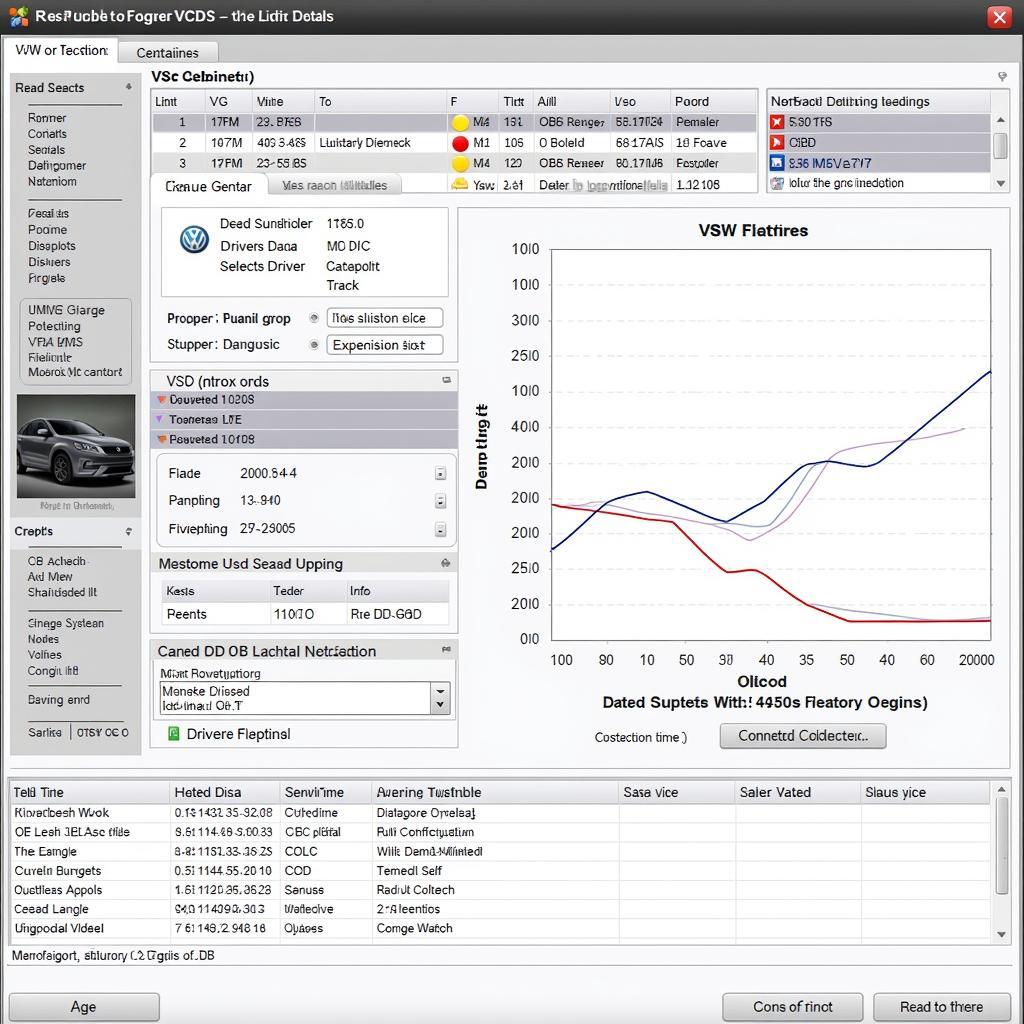
Windows Driver Package: A Guide to the Ross-Tech USB Driver Package
When it comes to diagnosing and troubleshooting issues in your Volkswagen Audi Group (VAG) vehicle, the Windows driver package from Ross-Tech, specifically the Ross-Tech USB driver package, is an essential tool for enthusiasts and professionals alike. This comprehensive guide will walk you through everything you need to know about the Ross-Tech USB driver package, from its importance to installation and troubleshooting.
Why is the Ross-Tech USB Driver Package Crucial?
The Ross-Tech USB driver package acts as a bridge between your Windows PC and your VAG vehicle’s onboard computer. This communication link is established through the Ross-Tech VCDS (Vag-Com Diagnostic System) interface cable, allowing you to access, read, and even modify your car’s control modules.
Without the correct Ross-Tech USB driver Windows 10 (or your specific Windows version), your PC won’t be able to recognize the VCDS interface, rendering it unusable for diagnostics. Think of it as the language interpreter between your computer and your car – without it, they simply can’t understand each other.
Understanding the Ross-Tech VCDS System
Before diving into driver installation, let’s briefly touch upon the VCDS system itself. The VCDS software, along with the interface cable, empowers you to:
- Read and clear fault codes: Identify and address those pesky check engine lights and other warning signals.
- Monitor live data: Observe real-time sensor readings to analyze engine performance, emissions, and more.
- Perform component activations: Test individual components like windows, lights, and even the airbag system.
- Customize vehicle settings: Tweak comfort and convenience features like automatic locking or coming-home lights.
- Access advanced functions: Delve into coding and adaptation to personalize your driving experience (requires in-depth knowledge).
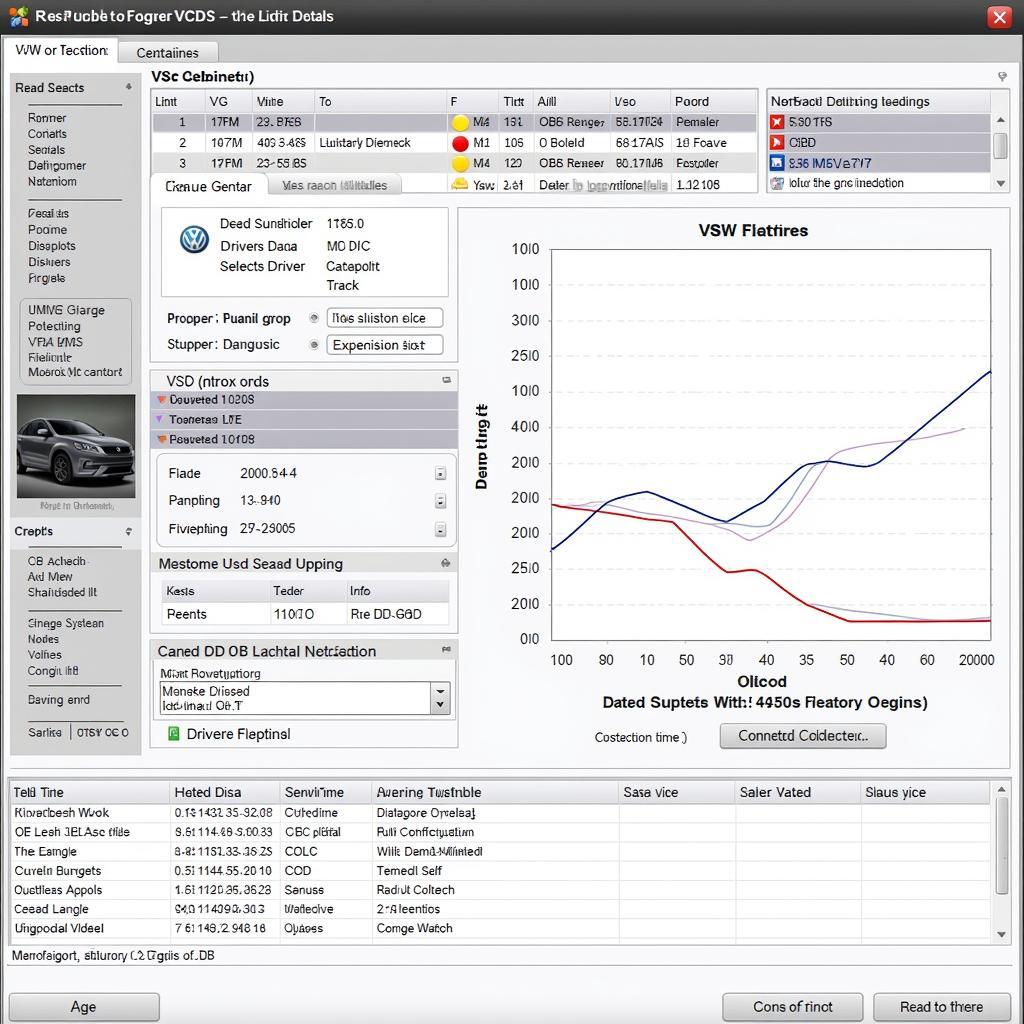 Ross-Tech VCDS Software Interface
Ross-Tech VCDS Software Interface
Installing the Ross-Tech USB Driver Package
Downloading and installing the correct driver package is straightforward:
-
Identify your operating system: Visit the official Ross-Tech website (ross tech vcds usb driver installation for windows 10) and ensure you select the appropriate driver version for your Windows OS (Windows 10, 8, 7, etc.).
-
Download the driver package: Locate the download link for your specific operating system and save the file to your PC.
-
Connect your VCDS interface: Before proceeding with the installation, connect your Ross-Tech interface cable to a USB port on your computer.
-
Run the installer: Locate the downloaded driver package file (usually a .zip or .exe) and double-click to start the installation process.
-
Follow the on-screen prompts: The installer will guide you through the necessary steps. It’s generally recommended to stick with the default settings unless you have specific configuration requirements.
-
Verify installation: Once the installation is complete, you should see your VCDS interface recognized as a device in your computer’s Device Manager.
Troubleshooting Driver Installation Issues
Encountering problems during installation? Here are common issues and their solutions:
-
Driver not recognized: Ensure you’ve downloaded the correct driver version for your operating system and VCDS interface model. Using an outdated driver can lead to compatibility problems. Consider checking for updated drivers on the Ross-Tech website.
-
Error messages during installation: If you encounter error messages, carefully note the error code or message displayed. Consult the Ross-Tech website or their support forum (01332 ross tech) for troubleshooting tips related to that specific error.
-
VCDS interface not detected: Verify that the interface cable is securely connected to both your computer and the vehicle’s OBD-II port. Try a different USB port on your computer. Sometimes, a faulty cable or a damaged OBD-II port can also be the culprit.
-
Antivirus software interference: In some cases, overprotective antivirus software might interfere with the driver installation. Temporarily disabling your antivirus (at your own risk) during the installation process could resolve the issue.
Choosing the Right Ross-Tech Interface
Ross-Tech offers various VCDS interfaces, each tailored to specific needs and budgets. Here’s a quick rundown:
-
HEX-V2: The latest and most advanced interface, offering the fastest communication speeds and compatibility with the newest VAG models.
-
HEX-NET: A wireless interface providing flexibility for professional use in workshops or for DIYers who prefer a cable-free experience.
-
HEX-USB+CAN: A reliable and cost-effective option for enthusiasts working on older VAG models (typically pre-2005).
For most users, the HEX-V2 (vcds originala ross-tech) strikes an excellent balance between features, performance, and price.
The Importance of Genuine Ross-Tech Products
It’s crucial to purchase Ross-Tech products from authorized dealers or directly from their website. Counterfeit cables and software are prevalent and can lead to inaccurate diagnostics, potential damage to your vehicle’s electronics, and voided warranties.
“Using a genuine Ross-Tech interface ensures accurate diagnostics, safeguards your vehicle’s electronics, and preserves your warranty,” advises John Miller, a senior automotive electrical engineer with over 15 years of experience. “Investing in a genuine product provides peace of mind and reliable performance.”
Conclusion
The Ross-Tech USB driver package is the essential link connecting your Windows PC to the world of VAG vehicle diagnostics. By understanding the installation process, potential issues, and the importance of genuine products, you can unlock a wealth of information and control over your car.
If you encounter persistent problems or need further assistance, don’t hesitate to contact VCDSTool for expert guidance and support. Our team of experienced technicians is available to help you at +1 (641) 206-8880 and our email address: vcdstool@gmail.com or visit our office at 6719 W 70th Ave, Arvada, CO 80003, USA. We’re dedicated to ensuring you have a smooth and successful experience with your Ross-Tech VCDS system.
by
Tags:
Leave a Reply