Your cart is currently empty!
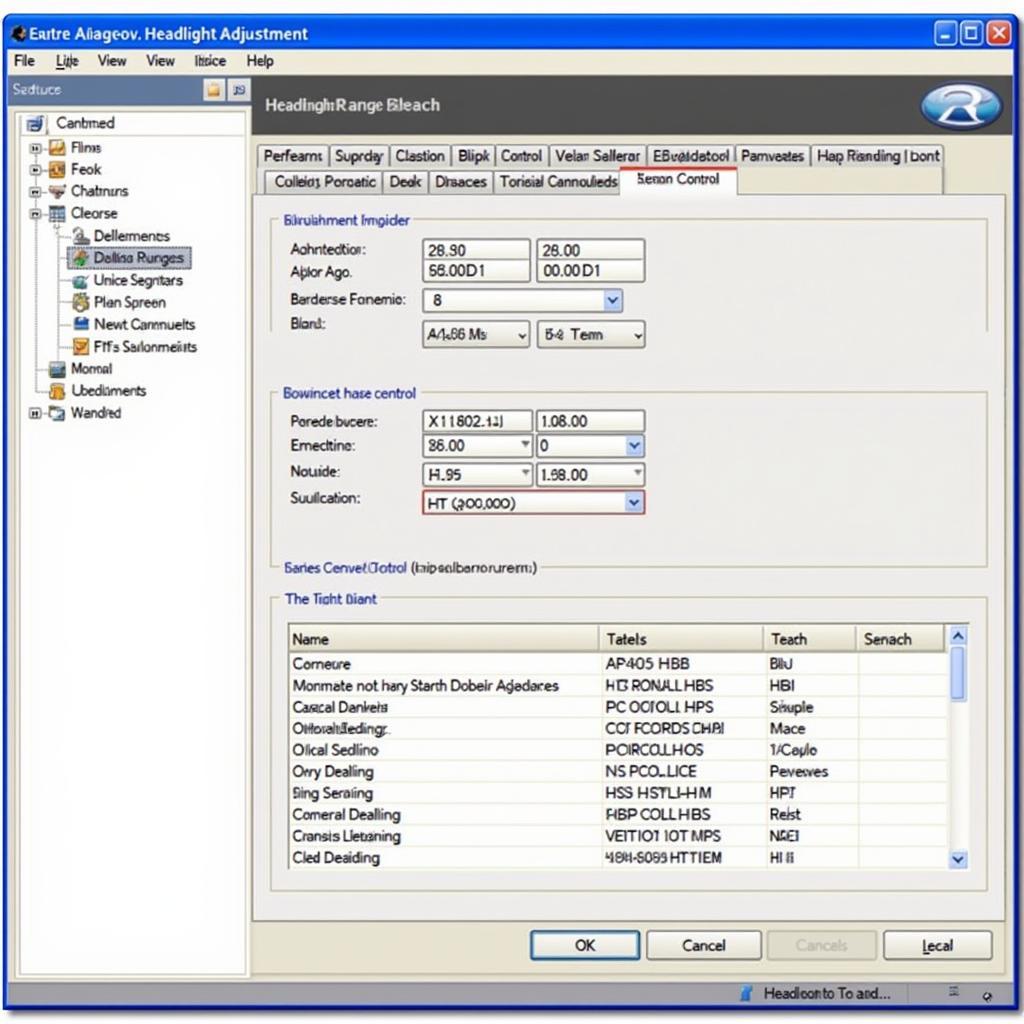
Mastering Xenon Range Adjustment with VCDS
Adjusting your xenon headlights is crucial for both safety and optimal visibility. Incorrectly aimed headlights can blind oncoming drivers and reduce your own ability to see the road ahead. Using VCDS (Vag-Com Diagnostic System) offers a precise and efficient method for xenon range adjustment, giving you complete control over your headlight alignment. This guide will walk you through the process, helping you achieve perfect headlight alignment for a safer and more comfortable driving experience.
Why Precise Xenon Range Adjustment Matters
Headlight alignment is often overlooked, but its importance can’t be overstated. Misaligned headlights not only compromise your safety but also affect the safety of other drivers. Imagine driving down a dark road with headlights pointing too high, blinding oncoming traffic. Or, consider the scenario where your headlights are aimed too low, severely limiting your visibility. Proper xenon range adjustment with VCDS addresses these issues, ensuring your headlights illuminate the road effectively without causing a hazard to others. It maximizes visibility while minimizing glare, contributing to a safer driving environment for everyone.
Understanding VCDS and its Role in Xenon Adjustment
VCDS is a powerful diagnostic tool that allows you to access and modify the various control modules within your vehicle, including the one responsible for headlight control. Think of it as a direct line of communication with your car’s computer, enabling you to fine-tune settings that would otherwise be inaccessible. For xenon range adjustment, VCDS offers a significant advantage over manual methods. It allows for precise adjustments based on specific values, ensuring accurate and consistent results. This eliminates the guesswork often associated with traditional adjustment methods.
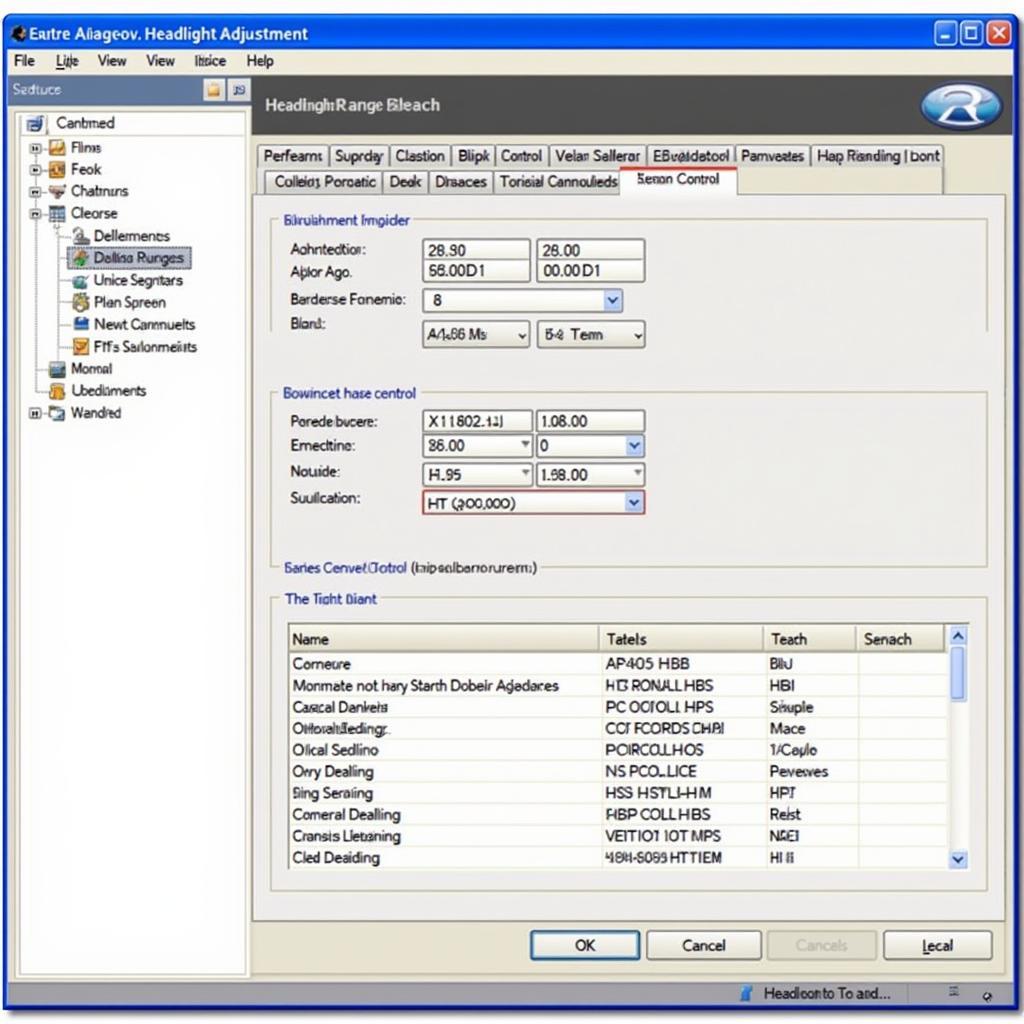 VCDS Software Interface for Xenon Headlight Adjustment
VCDS Software Interface for Xenon Headlight Adjustment
Step-by-Step Guide to Xenon Range Adjustment with VCDS
Before starting, ensure your vehicle is parked on a level surface, approximately 10 meters from a wall or garage door. This provides a consistent reference point for accurate adjustment. Now, let’s dive into the step-by-step process:
- Connect VCDS to your vehicle’s OBD-II port. This port is usually located under the dashboard on the driver’s side.
- Turn on the ignition but do not start the engine. This powers up the vehicle’s electronic systems, allowing VCDS to communicate with the necessary modules.
- Launch the VCDS software on your laptop. The software will automatically detect your vehicle’s model and year.
- Select the “Control Modules” option. This will display a list of all the control modules in your vehicle.
- Choose the module related to headlight control. The specific module number may vary depending on your vehicle’s make and model. Consult your vehicle’s documentation or online forums for the correct module number.
- Navigate to the “Basic Settings” or “Adaptation” function within the headlight control module. This is where you’ll find the settings for xenon range adjustment.
- Input the desired adjustment values. These values represent the vertical and horizontal alignment of your headlights. Refer to your vehicle’s owner’s manual for the recommended values or consult a professional technician.
 Adjusting Xenon Headlight Range using VCDS
Adjusting Xenon Headlight Range using VCDS
- Save the changes and exit VCDS. Your xenon headlights are now adjusted according to the values you entered.
Common Troubleshooting Tips for VCDS Xenon Adjustment
Sometimes, you might encounter issues during the adjustment process. Here are a few common troubleshooting tips:
- VCDS not connecting: Ensure the OBD-II port is clean and the cable is securely connected. Check your laptop’s USB ports and try a different cable if necessary.
- Incorrect module selected: Double-check your vehicle’s documentation to confirm you’ve selected the correct module for headlight control.
- Adjustment values not saving: Ensure you’ve followed the correct procedure for saving changes within VCDS. Consult online forums or contact VCDS support for assistance.
“A common mistake people make is not parking on a level surface during the adjustment process,” says automotive electrical engineer, David Miller. “This can lead to inaccurate readings and improperly aimed headlights.”
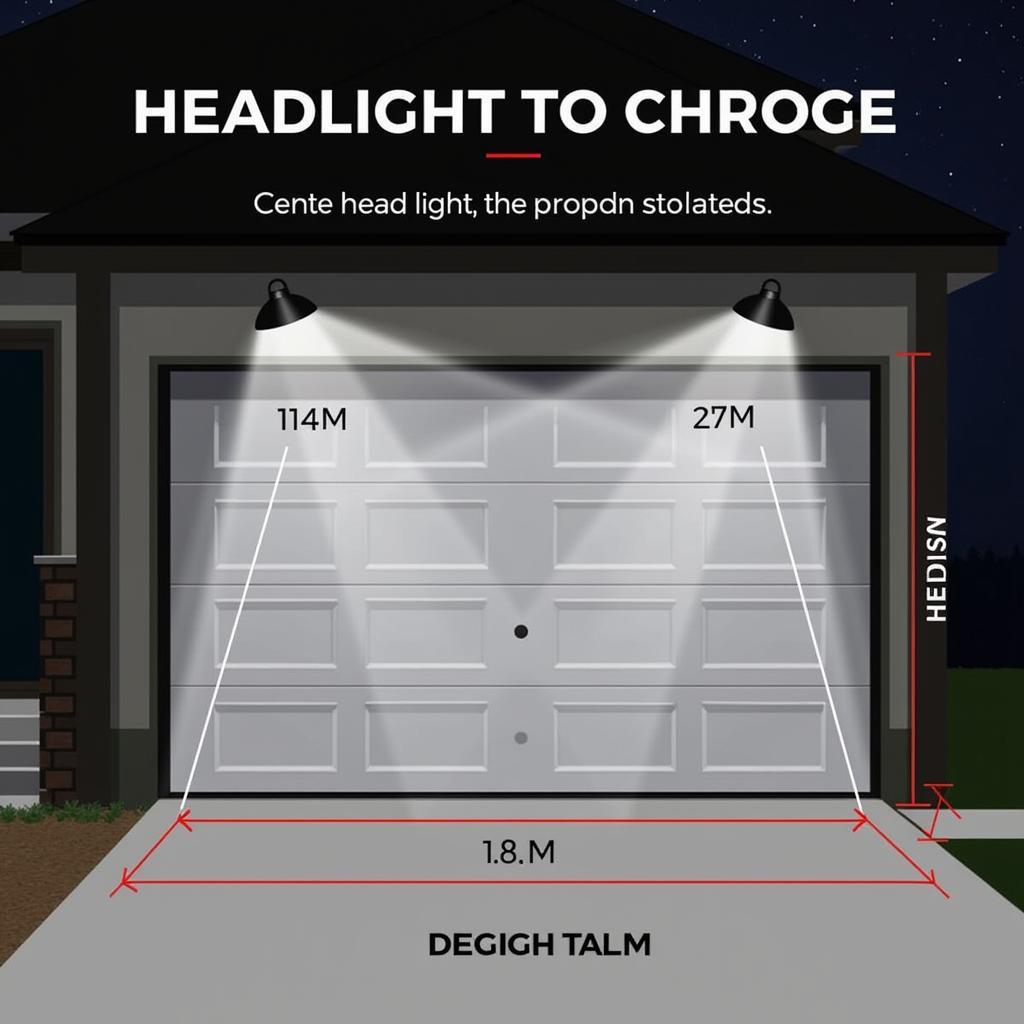 Checking Xenon Headlight Alignment Against a Wall
Checking Xenon Headlight Alignment Against a Wall
Conclusion: Achieving Optimal Headlight Performance with Xenon Range Adjustment and VCDS
Using VCDS for xenon range adjustment offers a precise and effective way to optimize your headlight performance. By following the step-by-step guide and troubleshooting tips outlined in this article, you can ensure your headlights are properly aligned, enhancing both your safety and driving experience. Accurate headlight alignment is a crucial aspect of vehicle maintenance, and VCDS empowers you to take control of this process. Remember, correctly aimed headlights not only improve your visibility but also contribute to the safety of everyone on the road. If you need assistance, feel free to reach out to us at +1 (641) 206-8880 and our email address: vcdstool@gmail.com or visit our office at 6719 W 70th Ave, Arvada, CO 80003, USA. You can also find valuable resources and support at vcdstool.com.
“Regularly checking and adjusting your xenon headlights, especially after any suspension modifications, is essential for maintaining optimal visibility,” adds automotive diagnostics expert, Sarah Chen.
by
Tags:
Leave a Reply