Are you looking for a powerful yet user-friendly Pc Scan Tool Software to diagnose and maintain your vehicle? OBDwiz is the perfect solution, included with every ScanTool.net PC-based scan tool. Packed with features and designed for ease of use, OBDwiz empowers you to troubleshoot car problems, boost fuel efficiency, turn off the ‘Check Engine’ light, and ensure your vehicle is emissions-ready. Whether you’re a seasoned mechanic or a car enthusiast, OBDwiz provides the comprehensive diagnostic capabilities you need, all within an intuitive, touchscreen-friendly interface that can even transform your PC into a digital car dashboard.
Minimum System Requirements for OBDwiz PC Scan Tool Software
OBDwiz is designed to be compatible with all PC-based scan tools available on our website and operates smoothly on a wide range of modern Windows systems. To ensure optimal performance, please check the minimum requirements below:
| Operating System | Windows Vista SP2, Windows 7, Windows 8, Windows 8.1, and Windows 10 (Windows XP is not supported) |
|---|---|
| Software Requirement | Microsoft .NET 2.0 Framework (available for free download from Microsoft) |
| Screen Resolution | 640×480 or higher |
| Compatible OBD Interfaces | OBDLink MX Bluetooth, OBDLink LX Bluetooth, OBDLink MX Wi-Fi, or OBDLink SX |
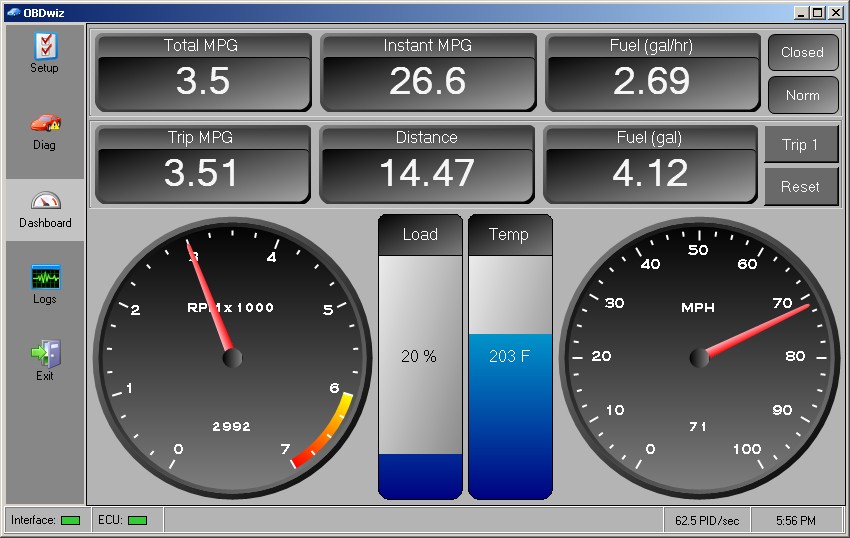
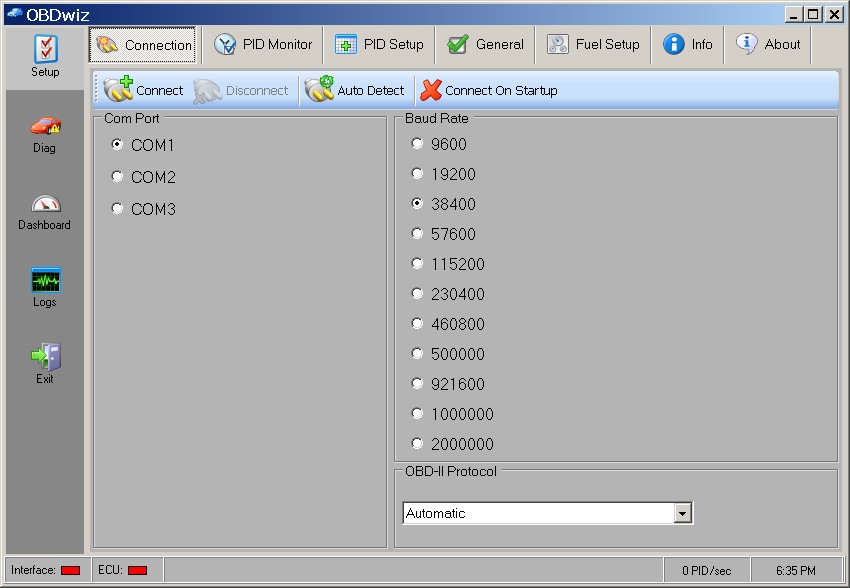
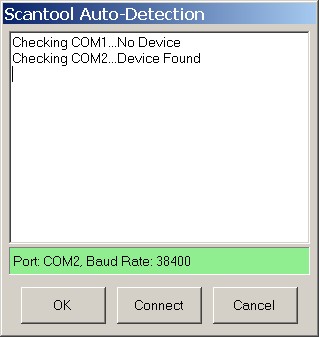
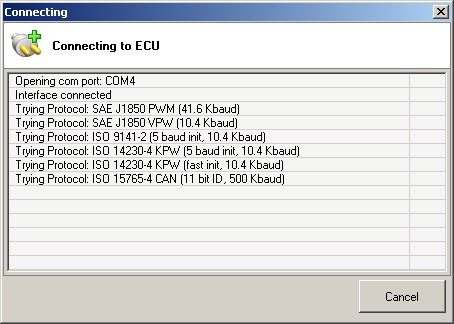
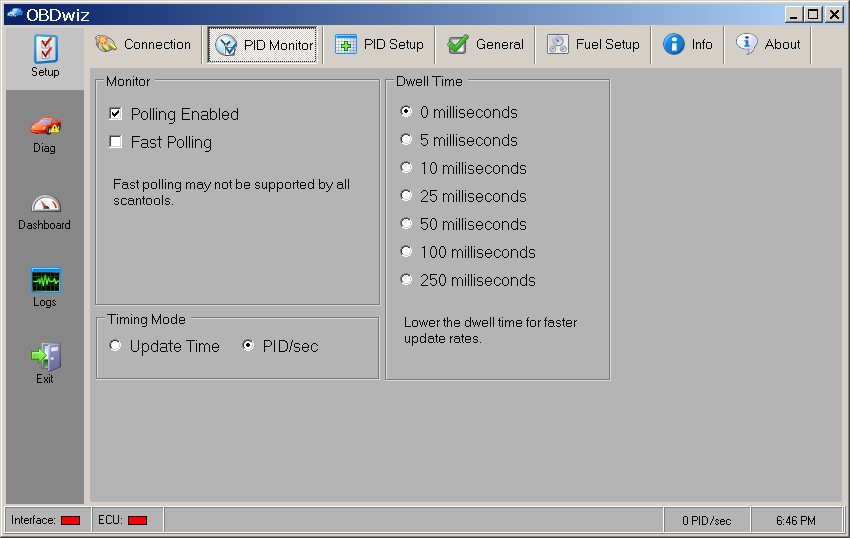
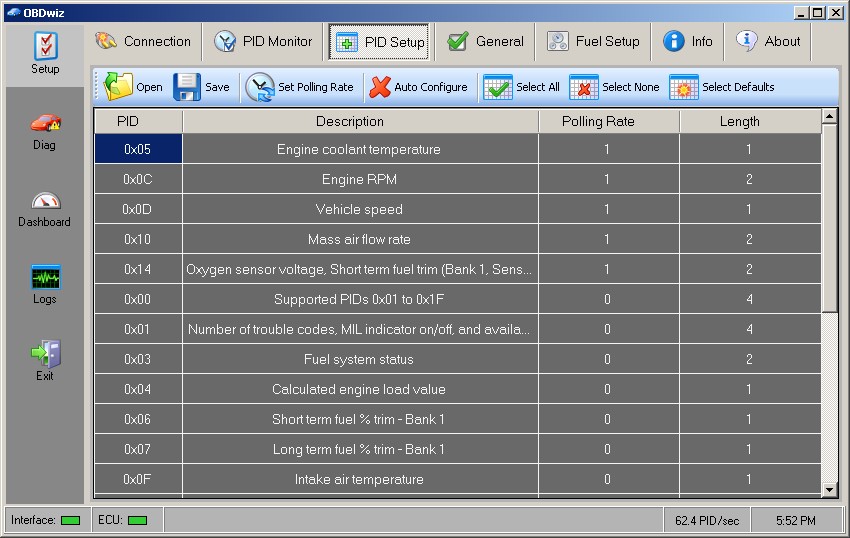
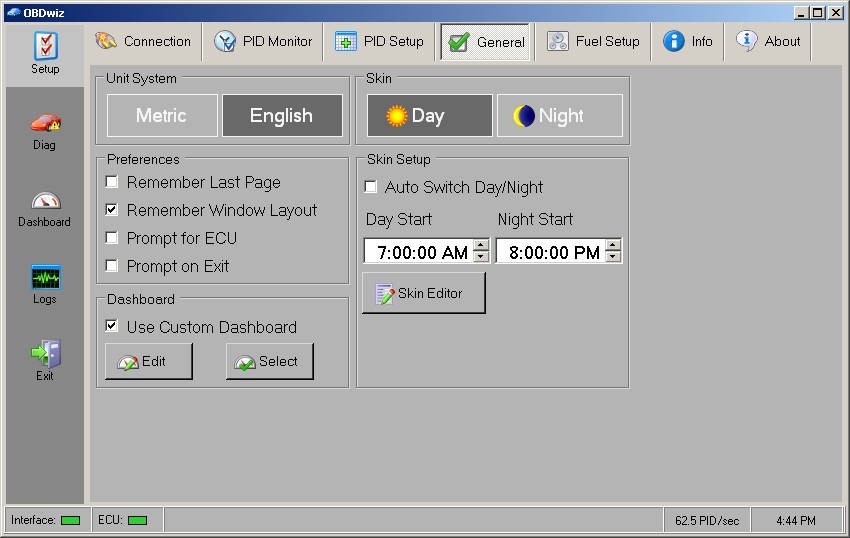
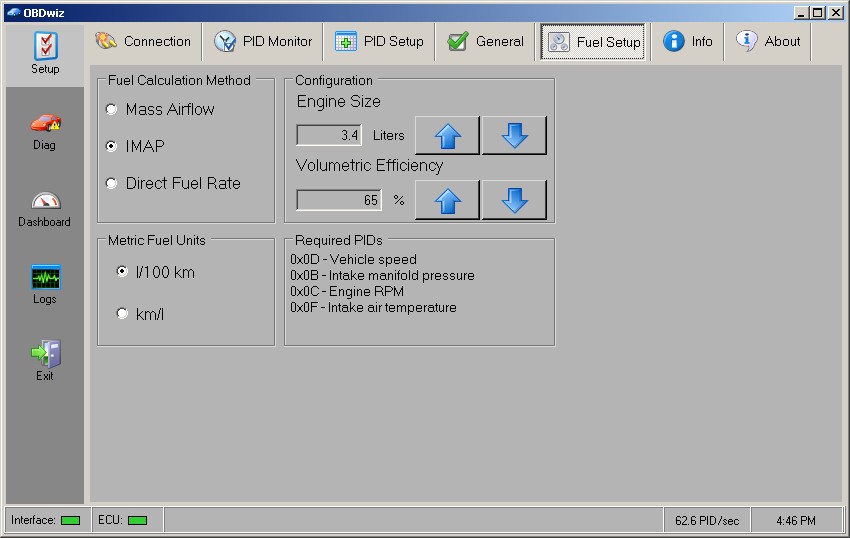
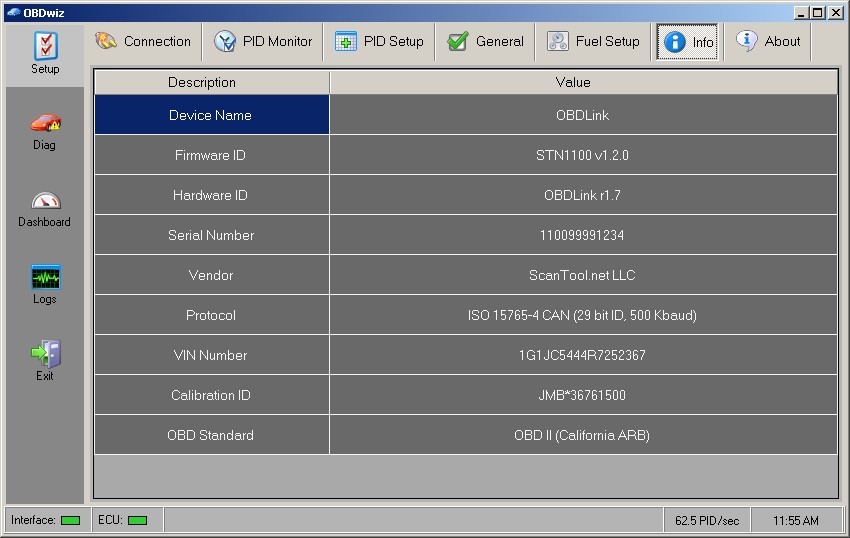
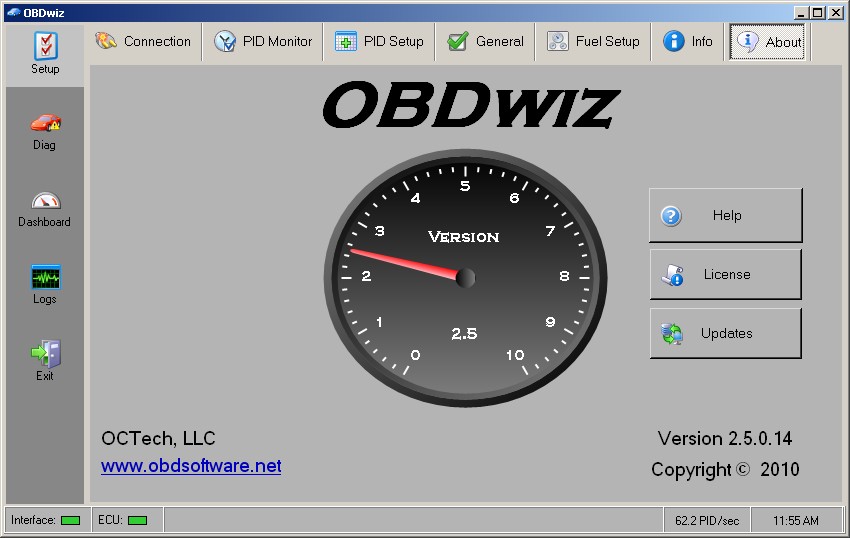
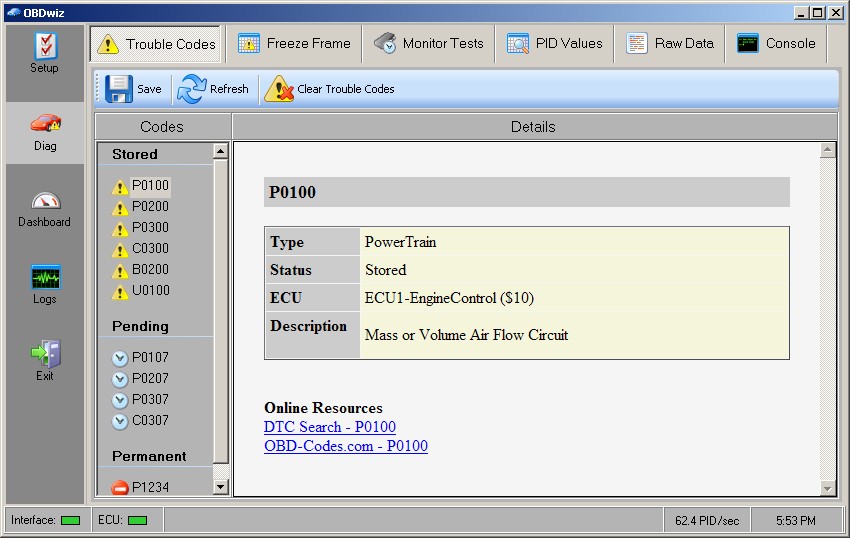
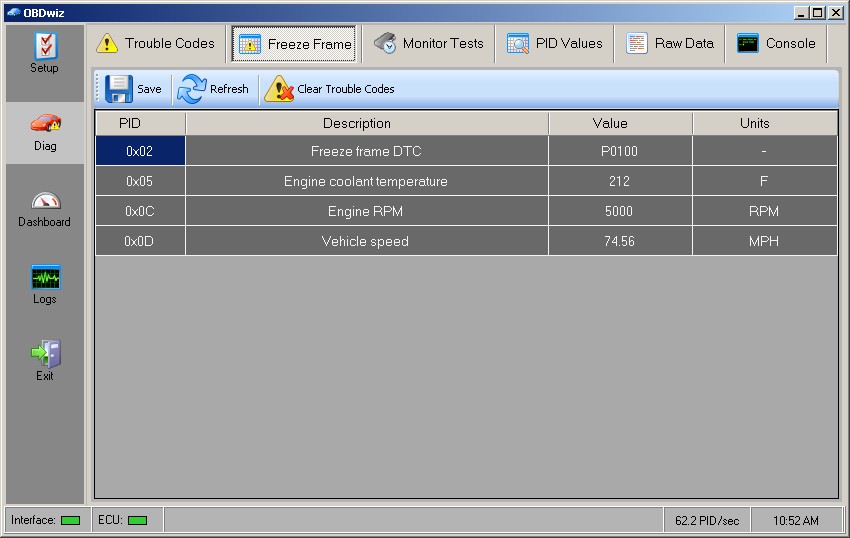
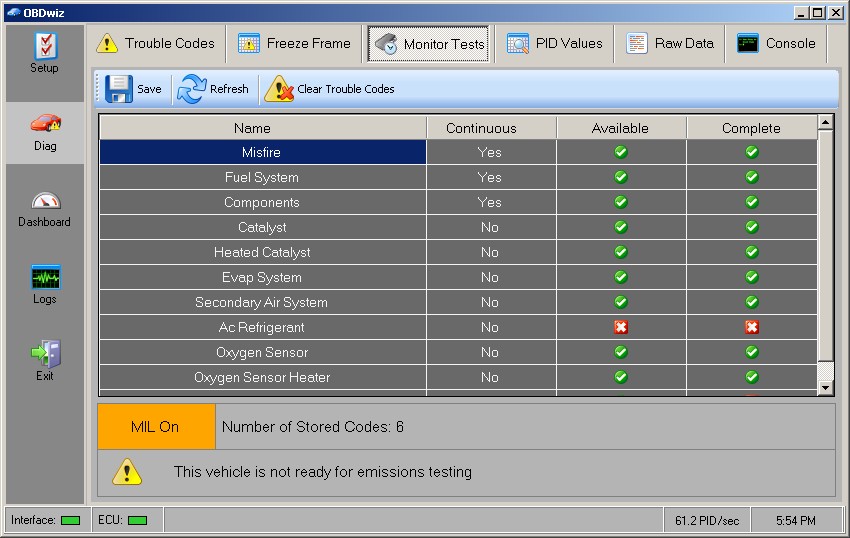
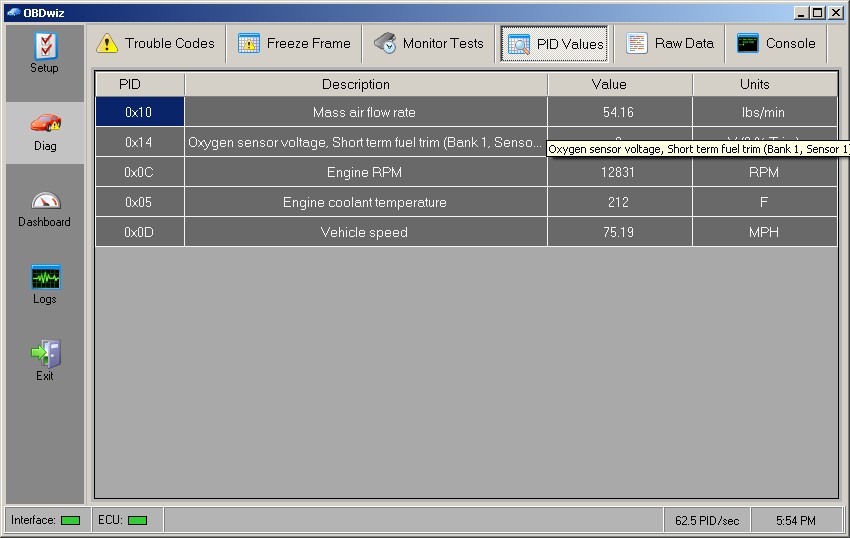
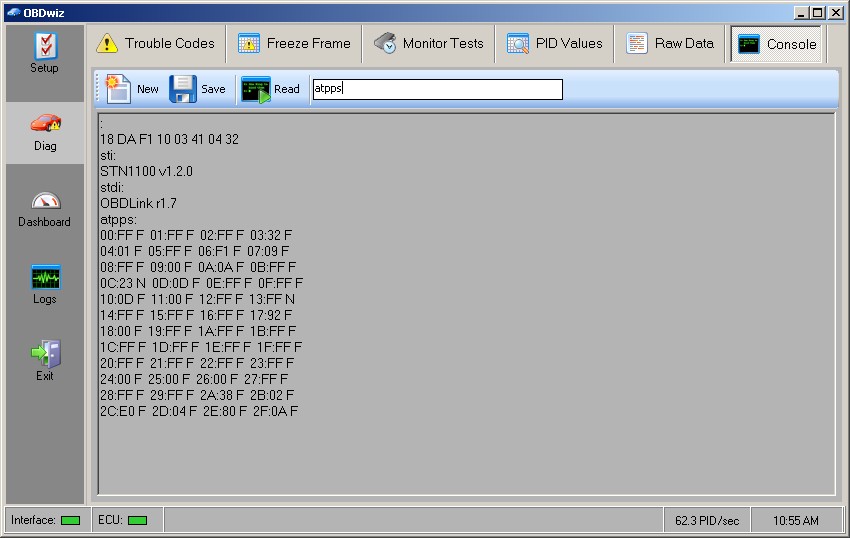
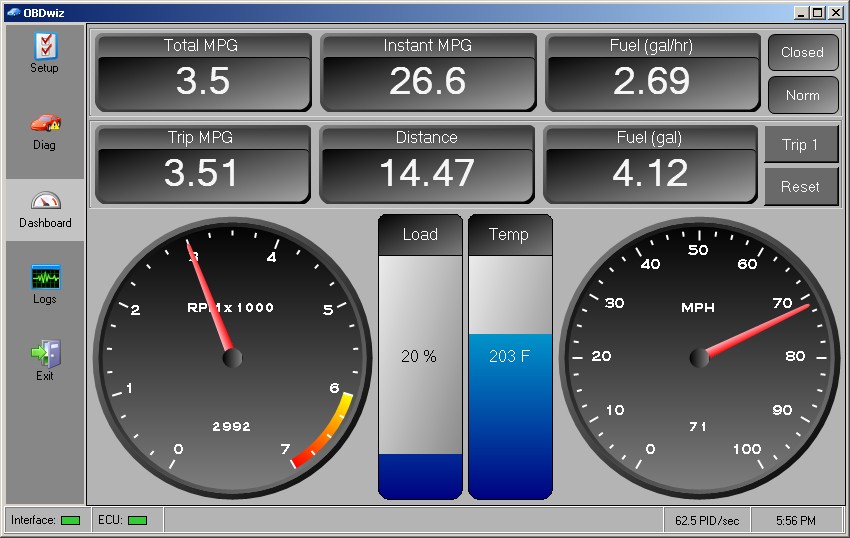
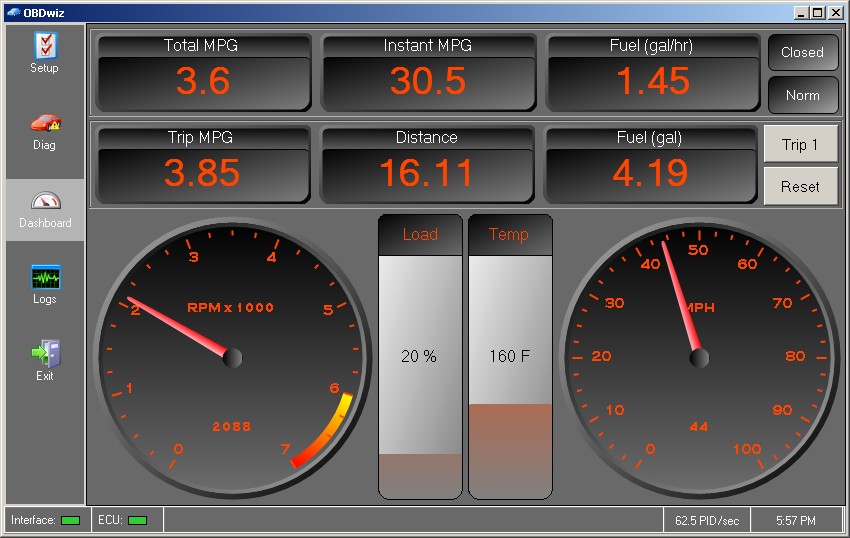
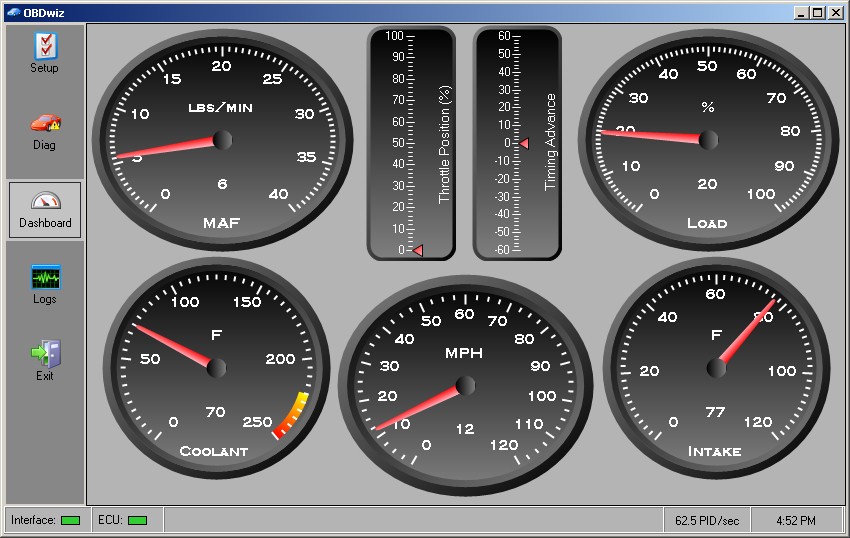
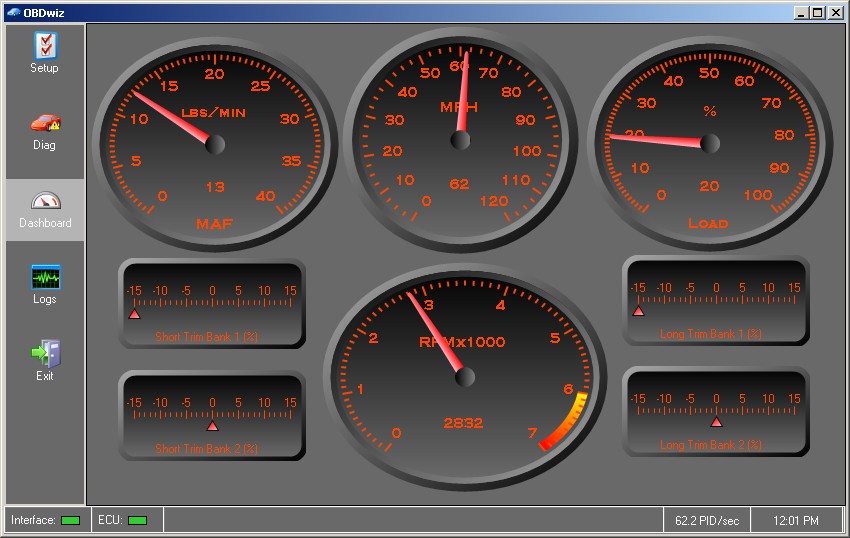
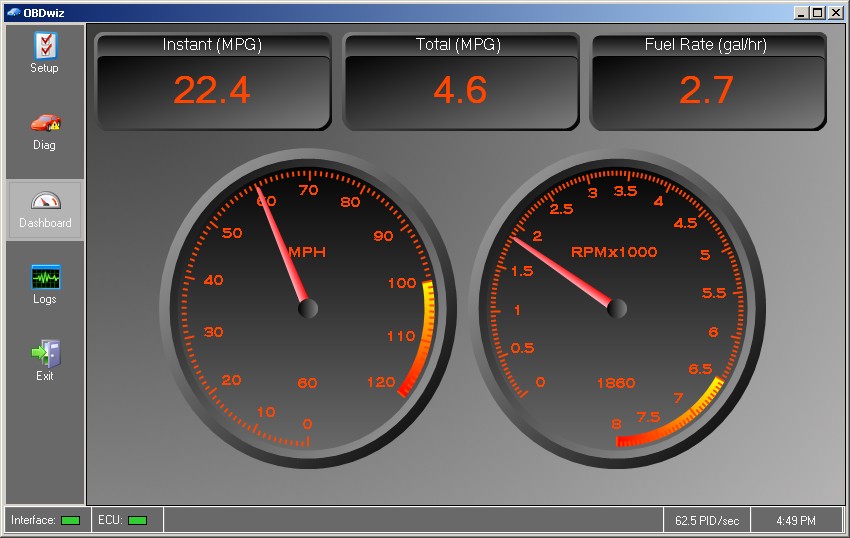
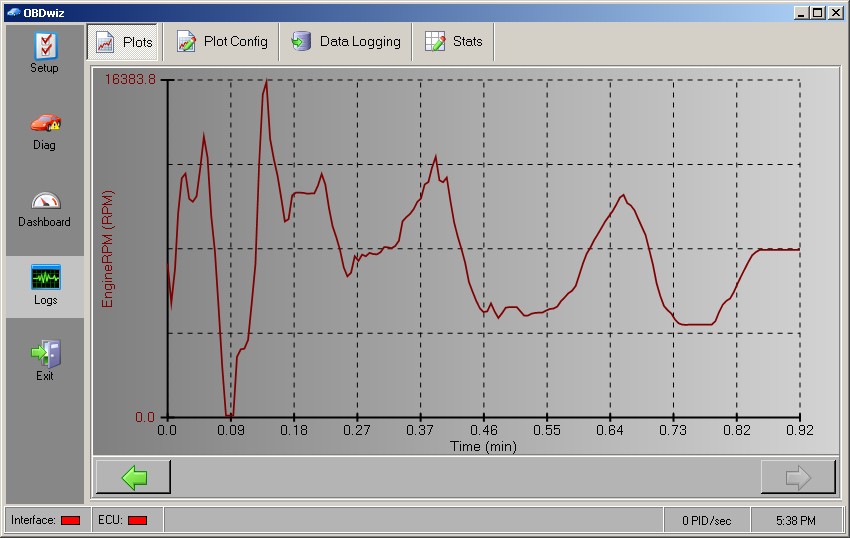
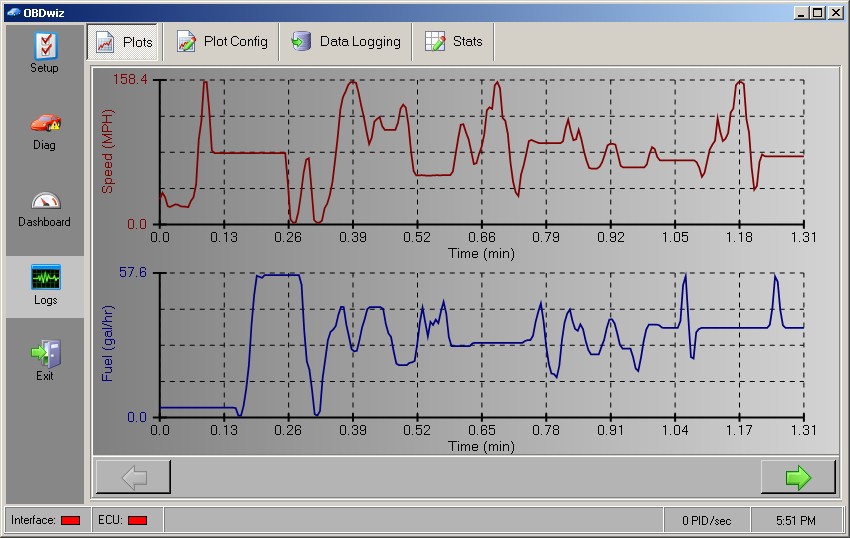
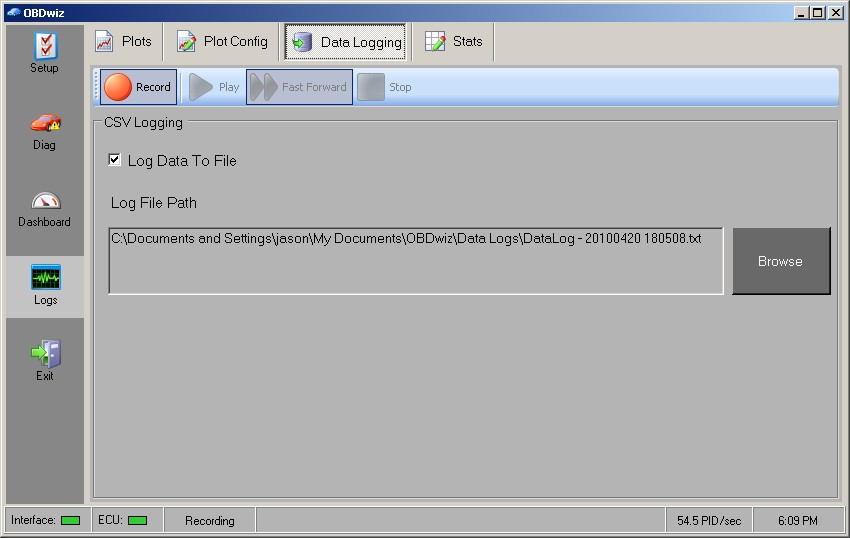
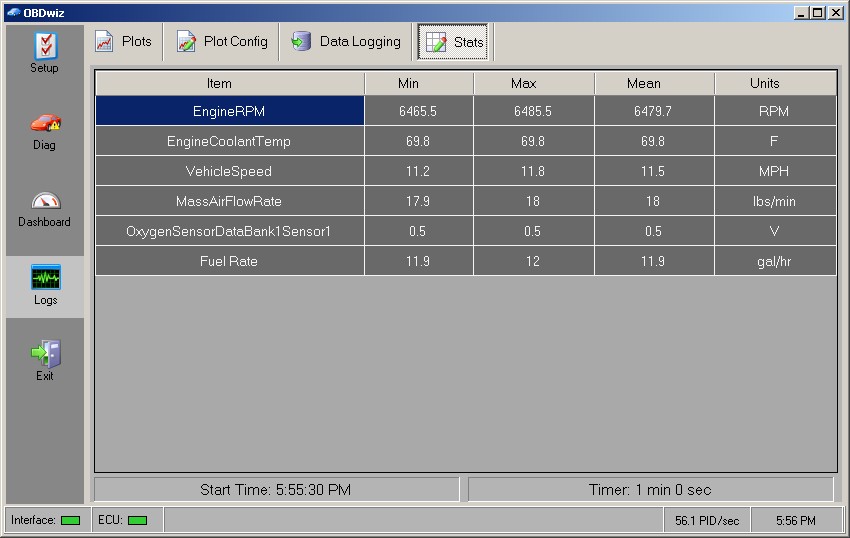
Key Features of OBDwiz PC Scan Tool Software
OBDwiz stands out as a leading PC scan tool software due to its extensive features, user-friendly design, and robust performance. Here’s a detailed look at what makes OBDwiz an indispensable tool for vehicle diagnostics:
- Broad Compatibility: Seamlessly works with all PC-based scan tools sold on ScanTool.net, ensuring you have a reliable software companion for your diagnostic hardware.
- Universal OBD-II Support: OBDwiz is engineered to support all OBD-II compliant vehicles, encompassing EOBD and JOBD standards. This wide-ranging compatibility means you can use OBDwiz with virtually any modern car.
- Customizable Dashboards: Personalize your diagnostic experience with OBDwiz’s customizable dashboards. Display the real-time vehicle data that matters most to you, arranged in a layout that suits your preferences for easy monitoring.
- Fuel Economy Monitoring: Keep track of your vehicle’s fuel efficiency with built-in MPG or km/l calculations. OBDwiz helps you monitor and potentially improve your driving habits to save on fuel costs.
- Real-time Data Display: Experience a dynamic dashboard display that includes multiple trip meters and essential vehicle parameters. Monitor key metrics in real-time to understand your vehicle’s performance as you drive.
- Interactive Plotting: Visualize vehicle data with real-time plotting of all PID (Parameter ID) values. This graphical representation helps you identify trends and anomalies in sensor readings, making diagnosis more intuitive.
- Data Recording and Playback: Capture and review diagnostic sessions with the recording and playback feature. Save monitored data for later analysis, allowing you to compare vehicle performance over time or across different conditions.
- Data Logging to CSV: For in-depth analysis, OBDwiz supports data logging in the universally compatible CSV format. Export your diagnostic data to spreadsheet software for detailed examination and reporting.
- Diagnostic Trouble Code Management: Effortlessly read and clear diagnostic trouble codes (DTCs). Understand what’s triggering your ‘Check Engine’ light and take informed action to resolve issues.
- Battery Voltage Display: Monitor your vehicle’s battery voltage in real-time. Keeping an eye on battery health is crucial for preventing unexpected breakdowns and ensuring reliable starts.
- Freeze Frame Data: Access freeze frame data, which provides a snapshot of vehicle parameters at the exact moment a DTC was recorded. This feature offers valuable context for understanding the conditions under which a problem occurred.
- Day and Night Display Modes: Optimize visibility in any lighting condition with day-time and night-time display modes. Switch between modes for comfortable viewing whether you’re working in bright sunlight or low-light environments.
- Customizable Skins: Further personalize your software with the ability to create custom day- and night-time skins. Tailor the visual appearance of OBDwiz to match your preferences or vehicle’s interior.
- Unit Flexibility: Work with your preferred measurement system with support for both English and Metric units. OBDwiz adapts to your needs, whether you’re accustomed to miles and gallons or kilometers and liters.
- Statistical Data: Gain deeper insights from your diagnostic data with statistical calculations including minimum, maximum, and mean values. Understand the range and average of sensor readings for comprehensive analysis.
- Extensive PID Support: Access a wide range of vehicle parameters with over 90 supported PIDs. OBDwiz provides detailed data from various sensors and systems within your vehicle.
- Polling Rate and Priority Control: Take command of data acquisition with full control over polling rates and priorities. Customize how frequently and which parameters are sampled to optimize performance and focus on critical data.
- Vehicle Information Display: Quickly access essential vehicle details including the VIN number and calibration ID. OBDwiz provides the identification information you need for accurate diagnostics and record-keeping.
- OBD Console for Direct Commands: For advanced users, the OBD console allows sending commands directly to the vehicle. This feature provides granular control for specific diagnostic or testing procedures.
- Optimized Performance: Designed for both single and multi-core processors, OBDwiz delivers responsive and efficient performance, regardless of your PC’s processing capabilities.
- Free Unlimited Updates: Benefit from continuous improvements and new features with free unlimited updates*. Keep your PC scan tool software current and capable with the latest enhancements.
*Updates are free and unlimited for all releases within the same major version number, ensuring your investment remains valuable over time.
OBDwiz Screenshots: A Visual Tour
Let’s walk through the OBDwiz interface with these screenshots to showcase its intuitive design and powerful features in action.
Upon launching OBDwiz, the first screen you’ll see is the Connection tab.
Here, you can select the appropriate COM port and baud rate for your scan tool. For a hassle-free setup, simply click “Auto Detect,” and the software will automatically identify your connected scan tool.
Once you click “Connect,” OBDwiz initiates communication with your vehicle. If the protocol is set to “Automatic,” the software intelligently cycles through OBD-II protocols until it establishes a successful connection.
For users seeking to fine-tune performance, the PID Monitor tab offers advanced control over data parameters.
In the PID Setup tab, you can configure the specific real-time parameters you want to monitor. PID, short for “Parameter ID,” refers to the data points available from your vehicle’s computer.
The General tab provides access to essential software settings. Here, you can switch between metric and English units, toggle Day/Night modes, manage custom dashboards, and adjust other user preferences.
Configure your fuel efficiency parameters in the Fuel Setup tab. Whether you prefer MPG or l/km, OBDwiz allows you to customize the fuel economy meter to your liking.
The Info tab displays valuable information about your scan tool and connected vehicle.
Find software version and copyright details in the About tab.
Navigate to the Trouble Codes tab to view any stored, pending, or permanent DTCs. The “Clear Trouble Codes” button allows you to easily erase DTCs and other diagnostic data after addressing vehicle issues.
The Freeze Frame tab displays a snapshot of vehicle parameters captured at the moment a DTC was set, providing crucial context for diagnosis.
Monitor the status of continuous and non-continuous monitors, as well as the MIL (Malfunction Indicator Light) status in the Monitor Tests tab. This helps assess your vehicle’s emissions system readiness.
For a straightforward display of parameters in a table format, use the PID Values tab.
The Console tab enables advanced users to send commands directly to the scan tool for specialized diagnostics.
The default dashboard provides an immediate, at-a-glance view of essential vehicle data.
The same default dashboard is also available in “Night Mode” for reduced glare during nighttime use.
OBDwiz supports custom dashboards, allowing you to create personalized layouts. Here are examples of custom dashboards in day and night modes.
Visualize data trends effectively by plotting single or multiple engine parameters on the same screen.
For later review and analysis, OBDwiz allows you to log data for playback or export to spreadsheet programs.
The Stats screen provides statistical summaries for selected parameters, offering insights into data ranges and averages.
Supported PIDs for OBDwiz PC Scan Tool Software
OBDwiz supports an extensive list of PIDs, giving you access to a wealth of vehicle data. Below is a comprehensive table of supported Parameter IDs:
| PID | Description |
|---|---|
| 0x00 | Supported PIDs 0x01 to 0x1F |
| 0x01 | Number of trouble codes, MIL indicator on/off, and available onboard tests |
| 0x02 | Freeze frame DTC |
| 0x03 | Fuel system status |
| 0x04 | Calculated engine load value |
| 0x05 | Engine coolant temperature |
| 0x06 | Short term fuel % trim – Bank 1 |
| 0x07 | Long term fuel % trim – Bank 1 |
| 0x08 | Short term fuel % trim – Bank 2 |
| 0x09 | Long term fuel % trim – Bank 2 |
| 0x0A | Fuel pressure |
| 0x0B | Intake manifold pressure |
| 0x0C | Engine RPM |
| 0x0D | Vehicle speed |
| 0x0E | Timing advance |
| 0x0F | Intake air temperature |
| 0x10 | Mass air flow rate |
| 0x11 | Throttle position |
| 0x12 | Secondary air status |
| 0x13 | Oxygen sensors present |
| 0x14 | Oxygen sensor voltage, Short term fuel trim (Bank 1, Sensor 1) |
| 0x15 | Oxygen sensor voltage, Short term fuel trim (Bank 1, Sensor 2) |
| 0x16 | Oxygen sensor voltage, Short term fuel trim (Bank 1, Sensor 3) |
| 0x17 | Oxygen sensor voltage, Short term fuel trim (Bank 1, Sensor 4) |
| 0x18 | Oxygen sensor voltage, Short term fuel trim (Bank 2, Sensor 1) |
| 0x19 | Oxygen sensor voltage, Short term fuel trim (Bank 2, Sensor 2) |
| 0x1A | Oxygen sensor voltage, Short term fuel trim (Bank 2, Sensor 3) |
| 0x1B | Oxygen sensor voltage, Short term fuel trim (Bank 2, Sensor 4) |
| 0x1C | OBD standards this vehicle conforms to |
| 0x1D | Oxygen sensors present 2 |
| 0x1E | Auxiliary input status |
| 0x1F | Run time since engine start |
| 0x20 | Supported PIDs 0x21 to 0x3F |
| 0x21 | Distance traveled with malfunction indicator lamp (MIL) on |
| 0x22 | Fuel rail pressure (relative to manifold vacuum) |
| 0x23 | Fuel rail pressure (diesel) |
| 0x24 | Oxygen sensor 1 equivalence ratio (lambda value) |
| 0x25 | Oxygen sensor 2 equivalence ratio (lambda value) |
| 0x26 | Oxygen sensor 3 equivalence ratio (lambda value) |
| 0x27 | Oxygen sensor 4 equivalence ratio (lambda value) |
| 0x28 | Oxygen sensor 5 equivalence ratio (lambda value) |
| 0x29 | Oxygen sensor 6 equivalence ratio (lambda value) |
| 0x2A | Oxygen sensor 7 equivalence ratio (lambda value) |
| 0x2B | Oxygen sensor 8 equivalence ratio (lambda value) |
| 0x2C | Commanded EGR |
| 0x2D | EGR error |
| 0x2E | Commanded evaporative purge |
| 0x2F | Fuel level input |
| 0x30 | Number of warm-ups since codes cleared |
| 0x31 | Distance traveled since codes cleared |
| 0x32 | Evap system vapor pressure |
| 0x33 | Barometric pressure |
| 0x34 | Oxygen sensor 1 equivalence ratio (lambda value) |
| 0x35 | Oxygen sensor 2 equivalence ratio (lambda value) |
| 0x36 | Oxygen sensor 3 equivalence ratio (lambda value) |
| 0x37 | Oxygen sensor 4 equivalence ratio (lambda value) |
| 0x38 | Oxygen sensor 5 equivalence ratio (lambda value) |
| 0x39 | Oxygen sensor 6 equivalence ratio (lambda value) |
| 0x3A | Oxygen sensor 7 equivalence ratio (lambda value) |
| 0x3B | Oxygen sensor 8 equivalence ratio (lambda value) |
| 0x3C | Catalyst temperature (Bank 1 Sensor 1) |
| 0x3D | Catalyst temperature (Bank 2 Sensor 1) |
| 0x3E | Catalyst temperature (Bank 1 Sensor 2) |
| 0x3F | Catalyst temperature (Bank 2 Sensor 2) |
| 0x40 | Supported PIDs 0x41 to 0x5F |
| 0x41 | Monitor status this drive cycle |
| 0x42 | Control module voltage |
| 0x43 | Absolute load value |
| 0x44 | Command equivalence ratio |
| 0x45 | Relative throttle position |
| 0x46 | Ambient air temperature |
| 0x47 | Absolute throttle position B |
| 0x48 | Absolute throttle position C |
| 0x49 | Accelerator pedal position D |
| 0x4A | Accelerator pedal position E |
| 0x4B | Accelerator pedal position F |
| 0x4C | Commanded throttle actuator |
| 0x4D | Time run with MIL on |
| 0x4E | Time since trouble codes cleared |
| 0x4F | External test configuration #1 |
| 0x50 | External test configuration #2 |
| 0x51 | Fuel type |
| 0x52 | Percentage of alcohol fuel mix |
| 0x53 | Absolute evap system vapor pressure |
| 0x54 | Evap system vapor pressure |
| 0x55 | Short term secondary oxygen sensor trim bank 1 and bank 3 |
| 0x56 | Long term secondary oxygen sensor trim bank 1 and bank 3 |
| 0x57 | Short term secondary oxygen sensor trim bank 2 and bank 4 |
| 0x58 | Long term secondary oxygen sensor trim bank 2 and bank 4 |
| 0x59 | Fuel rail pressure (absolute) |
| 0x5A | Relative accelerator pedal position |
| 0x5B | Hybrid battery pack remaining life |
| 0x5C | Engine oil temperature |
| 0x5D | Fuel injection timing |
| 0x5E | Fuel rate |
| 0x5F | Emission requirements for this vehicle |
Get Technical Support for OBDwiz PC Scan Tool Software
For any questions or support needs regarding OBDwiz, please visit our dedicated OBDwiz forum board. Our community and support team are ready to assist you with any inquiries you may have about this PC scan tool software.
